This software showcases the display and conversion of structured and nested data in CSV/TDV formats to JSON/XML. It also illustrates database binding using SQLite.
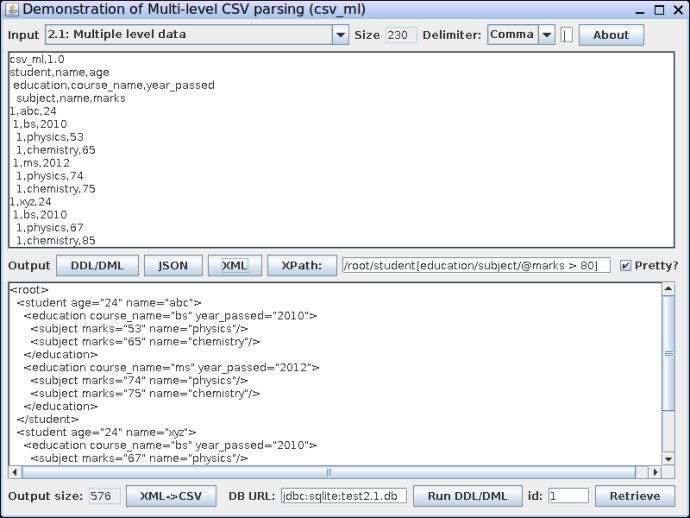
This software can be useful for a variety of purposes, including enterprise application integration (EAI), as a lightweight alternative to JSON or XML in three-tier architecture, as an alternative to XML in transferring data using AJAX, and as a data storage and transfer format for devices such as Arduino, Raspberry PI, mobile/tablet devices based on Android, Windows or iOS, and spreadsheets as Tab delimited values (TDV) through clipboard or otherwise.
There are several advantages to using this software, including saving storage space (about 50% compared to JSON and 60-70% compared to XML), increasing data transfer speeds, faster parsing compared to XML and JSON, allowing full schema definition and validation, making schema definition simple, lightweight, and in-line compared to DTD or XML Schema, allowing database binding, and being simpler to parse, allowing data to be available even in low memory devices.
This software includes examples that demonstrate various scenarios, such as conventional table data, table data without a header, table data with a header and node name or index, multiple nodes under root, multiple level data with siblings, node attributes, node content, quote handling, inline comments and empty lines, changing root node, changing root node with data node as root, error cases, namespaces, re-using node definition, and schema specification for type, length, default value, null values, precision and scale, date and time, and special columns 'id' and 'parent id'.
Overall, the Nested CSV to XML, CSV to JSON, TDV to XML, TDV to JSON Converter is a useful software tool that provides efficient and effective conversion of data in various formats, while also showcasing its ability to handle complex and hierarchical data structures.
Version 1.0.0:
Following type of data conversion demonstrated between CSV to XML, CSV to JSON, TDV to XML, TDV to JSON:
* Table data
* Multiple nodes under root
* Multiple level data
* attributes & content
* Quote handling
* Inline comments and empty lines
* Changing root node
* Namespaces