An Address Management program that is intuitive, powerful, and small in size is available. It is unique because it allows you to create your own fields and categories effortlessly. Additionally, it has many other features to offer.
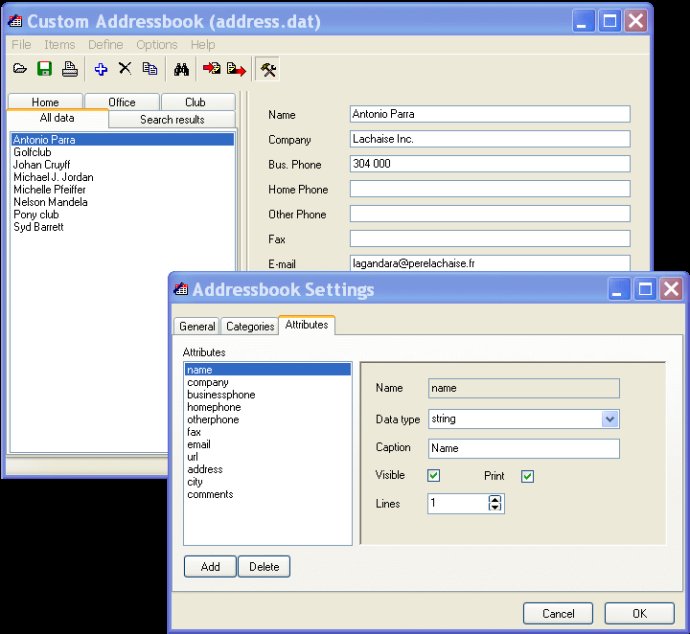
One of the most significant advantages of Custom Addressbook is its small size. The program and its database file can run directly from a floppy disk, which means you can access your addressbook from anywhere you go. All you need is to have your diskette with you, and you can instantly access your Custom Addressbook on any computer. Other notable features include encryption, password protection, export/import options in XML, HTML, CSV, TXT formats, multiple search options, and support for Windows XP themes and skinning.
The Custom Addressbook software program provides you with an easy and fast way to save thousands of items in only a few seconds, with its built-in backup function. The program can also import from most database programs and export to most database programs, making it ideal for people who need to work across multiple systems. Users can print address items, customize their printer settings, and even set up auto-dial functions, all within the software.
Other features of Custom Addressbook include support for non-western fonts and Asian languages, minimize to tray, run from floppy, automatic install, manual install, zero install, data compression, copy addresses to clipboard, indirect support for printing address labels, and make duplicates of selected address items, among others.
In summary, Custom Addressbook is a top-notch software program for anyone who needs to manage their addressbook with high levels of customization, speed, and flexibility. Its many features and options make it a must-have tool for business owners, professionals, and individuals who want to stay organized and in control of their data. With Custom Addressbook, you can be confident that your addressbook will be secure, up-to-date, and accessible, no matter where you are.
Version 6.0: A quick start dialog, an automatic uninstaller, Windows DEP-compatibility, separate attributes dialog, separate categories dialog, new options/settings, etc.
Version 5.1: Several new USB-disk portability options including storing settings and registration number in the program directory
Version 5.0: Skinning including a choice of 10 themes, improved printing/preview engine (redesigned from the ground up), print two or more attributes on the same line, define a print separator (comma, space, dash, line break, slash, etc.)
Version 4.5: Print address labels, print multiple columns/rows (optional), new print and print-preview screen with many customization options, including support for printing enveloppes and postcards
Version 4.4: New print and print-preview screen with many customization options, including support for printing enveloppes and postcards