The software provides a comprehensive disk usage analysis tool with a directory printer. It enables printing to multiple file types and aids in identifying duplicate files and directories. Additionally, it facilitates mass renaming, modifying file date and owner, and offers information about total files and bytes per user.
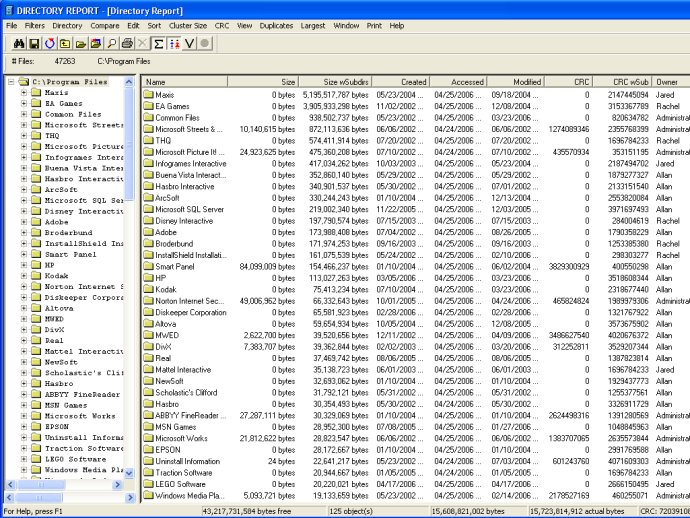
This 32-bit program is capable of scanning over 9 million files, while the 64-bit version can handle an unlimited number of files. With its robust filtering system, the software ensures that users only receive the files they desire. Additionally, the program allows for easy printing of all screens to various formats, including Printer, Text, Clipboard, HTML, XML, Excel or Excel program.
One of the key features of the Disk Usage Directory Report is its ability to provide clear visibility into folder size and the size of subdirectories. This feature enables users to quickly identify directories that are consuming excessive disk space. Additionally, the software includes a Directory Printer that enables printing of the contents of an entire disk or a specific directory. It even supports printing of DLL, EXE version info, AVI, MP3, MSI, WAV, and MS-Office info. Full Unicode support is also available.
The software offers a useful Find and Remove Duplicate Files feature, allowing users to identify duplicate files based on name, size, CRC checksum or byte-by-byte comparison. The search process is multi-threaded, resulting in blazing-fast performance. Furthermore, the search results are conveniently color-coded by groups, making it easier for users to manage and process them.
Moreover, the software provides the capability to rename multiple files simultaneously based on MP3 tags. The File Maintenance feature allows users to modify multiple file dates, owners, and link files. Additionally, the program generates reports on total file size by file owner and by file type (extension).
In summary, the Disk Usage Directory Report is an outstanding software tool that offers a comprehensive set of features for efficient file management, all within a straightforward and user-friendly interface.
Version 74: New 64 bit version
Version 73: New 64 bit version
Version 72: New 64 bit version
Version 71: New 64 bit version
Version 70: New 64 bit version