Disc Archiver is a time-saving backup software that securely stores data on archive discs for future restoration. It automates backup creation and disc burning tasks to ensure efficient and reliable protection of your valuable information.
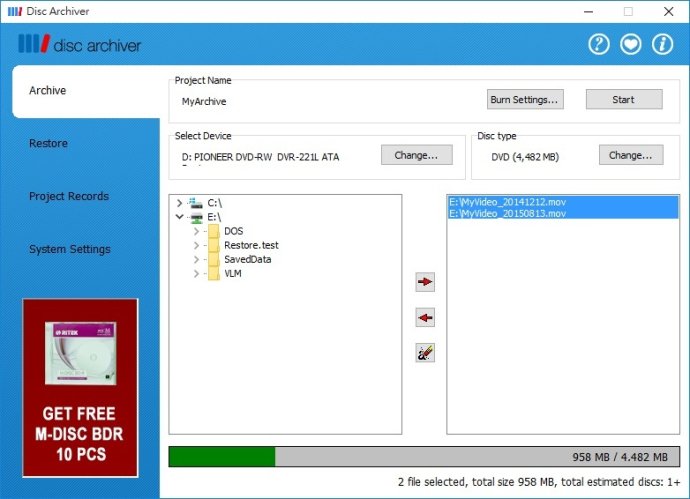
One of the best things about Disc Archiver is that it calculates the required space necessary and divides the data smartly across a minimum number of discs. Additionally, you have the option to enable the creation of an index file in .DB format on each disc, and you can even create copies of your backups.
Data recovery on Disc Archiver is just as easy as creating backups. You can restore your data from your archived discs simply by reading the inserted disc and copying the data as per your specifications. You also have the option to overwrite or rename existing files. If you enabled the indexing option when creating the backup disc, you can automatically restore the data in its original location.
Disc Archiver also has a repeat backup or recovery feature that saves each session and displays it in a designated table. It has a search engine that can easily help you identify your desired entry to run again with the same parameters. Additionally, the program is compatible with disc auto-loading devices, so you can skip the process of manually supplying blank discs.
If you're looking for a reliable and efficient software program to manage your data backups and archives, Disc Archiver is definitely worth considering. Its automated process, ease of use, and compatibility with a host of devices and features make it a preferred choice for many users concerned with data protection.
Version 1.0.3:
* Fixed error reporting sending problem.
* Fixed bugs in 'Archive'
Version 1.0.0.0: N/A
Version 1.0.1:
* Added Windows 10 32/64 compatibility.
* Fixed operation issue due to UAC settings.
* Fixed bugs in 'Restore'
* Added progress display during 'Restore'
* Added German language support