Disk CleanUp clears previously deleted files by eliminating the contents of the files that normally remain on the disk. It is a small disk utility that removes the file's directory entry and ensures complete removal of the data.
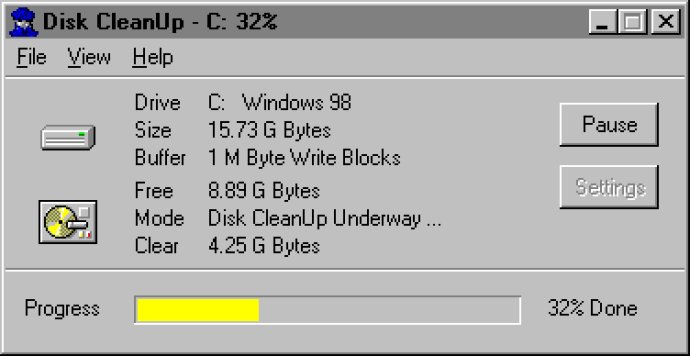
Disk CleanUp is capable of working with any FAT16 or FAT32 hard drive, as well as MS Windows NTFS volumes. This makes it a flexible and versatile tool that will fit into any system. In addition, the software is equipped with facilities to optionally clear web browser and user-specified folders, giving you more control over your storage space.
Disk CleanUp brings along with it DiskWipe, a small console utility that can perform the same functions as Disk CleanUp but can be used with MS DOS or in a batch command file. This feature provides added convenience to users who are familiar with MS DOS commands. The best part is that Disk CleanUp can also be configured to optionally place its program icon in the taskbar notification tray. This makes it easy for you to access the software whenever you need it.
Overall, Disk CleanUp is an excellent tool for users looking to clear their storage space and ensure that deleted files are properly eliminated from their disk. It is easy to use, flexible, and includes additional features such as DiskWipe and taskbar notification tray icon, which make it a recommended choice for anyone looking for a good disk utility.
Version 5.4: Adds support for Windows Vista, 7 and 8.
Version 5.2: This is a maintenance release.
Version 5.1: This is a maintenance release.
Version 4.9: This is a maintenance release.
Version 4.8: This is a maintenance release.