Track disk space usage with ease using this Windows Explorer extension. Quickly identify which files and folders are taking up the most space without needing a calculator. Perfect for managing your hard drive and freeing up valuable storage.
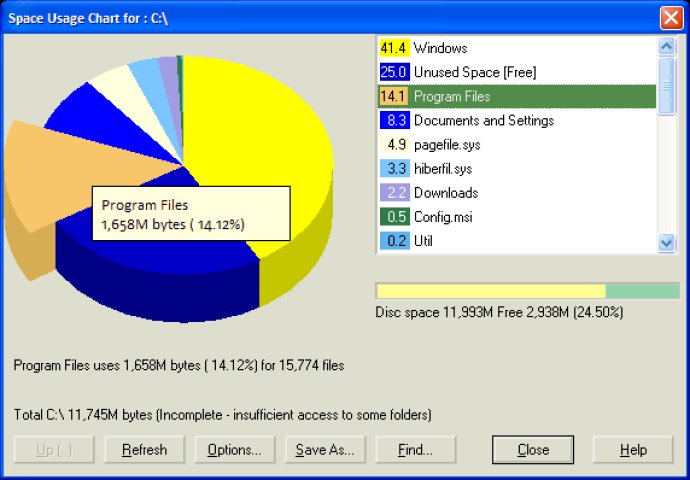
One of the standout features of DiskSpaceChart is its ability to display a 3-D Pie chart that provides a graphical representation of the proportion of your disk used by files. Additionally, it can generate a list of folder or filenames and display the percentage of disk space used by each folder or group of folders.
DiskSpaceChart is accessible via Windows ® Me, Windows XP, and Vista Explorer, and it can also be accessed from the File | Open dialog of most Windows applications. This feature makes it an incredibly convenient utility for users who work on multiple applications.
What's more, DiskSpaceChart can be used on any folder or disk drive, making it incredibly versatile. It also has a 'Find' facility that enables users to locate empty folders or 'large folders.' It can also be used to find files of a particular type or files modified or accessed in the last hour, day, week.
Lastly, DiskSpaceChart is freeware, but users will receive occasional nags to buy the full version. Despite this minor drawback, DiskSpaceChart is a highly recommended utility that can save you time and help you manage your data effectively.
Version 2.3.1: License update