The 4n6 Thunderbird Recovery Tool restores emails from crashed Mozilla Thunderbird program and saves them in 5+ different file formats, and any web-based email clients that use IMAP.
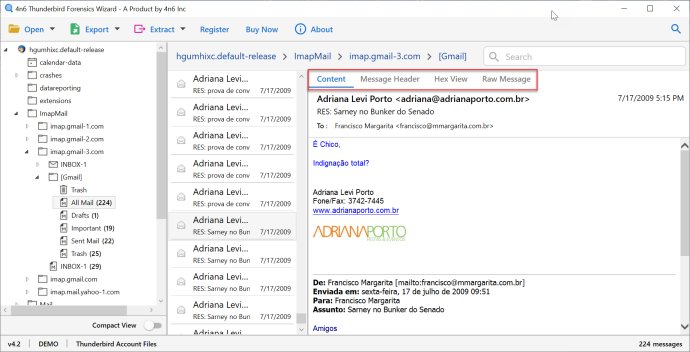
One fantastic feature of this software is that it automatically detects the configuration of Thunderbird accounts. You can also browse through the Thunderbird email recovery default location manually. This makes it easier for users to restore their lost data.
With 4n6 Thunderbird Recovery Tool, you can recover several Thunderbird email accounts and profiles with or without emails. It has a lot of amazing features, including the ability to recover attachments, email addresses, and phone numbers. You can also recover data through keyword searches and by date.
Before properly recovering each email, you can preview them through several pre-recovery modes. These pre-recovery modes include content, message header, hex view, and raw message.
Another excellent feature of this software is its ability to restore Thunderbird emails to three separate documents. You can restore them to PDF, HTML, and text. Additionally, you can restore your Thunderbird emails to web-based email clients and IMAP servers like Gmail, Office 365, and IMAP Server.
4n6 Thunderbird Recovery Tool also offers an advanced search option that allows you to search for any keyword or email by the date range. This will help you select and retrieve only the Thunderbird emails you want.
With the left panel of the Thunderbird Email Recovery program, you can select different files from the default email folder, including Thunderbird Inbox, Trash, and Send Mail. This software is also compatible with various Thunderbird versions, including 78.0.1, 78.1.0, 78.1.1, and 68.0.
Overall, 4n6 Thunderbird Recovery Tool is a remarkable software, and its features make it an essential tool for anyone who wants to restore lost data from their Thunderbird accounts.
Version 4.2: N/A