EasyFP software monitors all file operations on encrypted files, ensuring they cannot be deleted, renamed, or modified until decrypted. It prevents important files from being deleted unexpectedly.
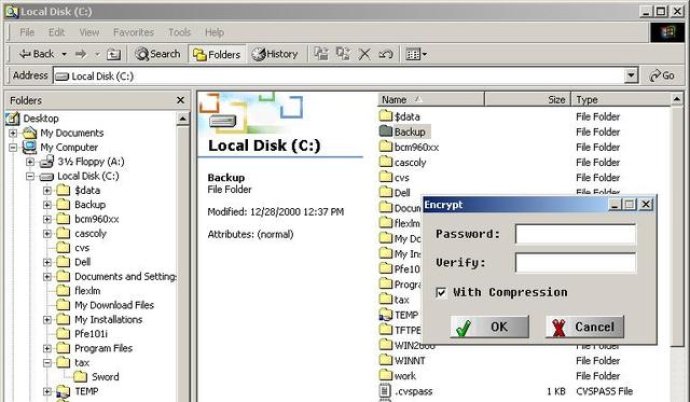
EasyFP is a powerful program that integrates with the Windows file system to provide robust file protection. It monitors all file operations on encrypted files and ensures that they cannot be deleted, renamed, or modified until they are decrypted. This means that even if a program tried to delete your important files, it wouldn't be able to. EasyFP runs in the Windows kernel mode, so this level of protection is complete and effective, even when you try to delete a file in MS-DOS.
Using EasyFP is straightforward and simple. It integrates directly into Windows Explorer, so you can right-click on a file and select "Encrypt" from the pop-up menu to protect it. You can even perform these operations on multiple files or folders at once. Plus, since EasyFP is well-integrated with Windows, you can encrypt files even while using other programs. Best of all, EasyFP doesn't take up much space on your screen, so you can continue to work without interruption.
Overall, if you're looking for a reliable program to protect your important files, EasyFP is definitely worth considering. With its comprehensive file protection features and easy-to-use interface, you can rest assured that your files are safe and secure.
Version 2.3: N/A