The software allows users to backup and transfer emails from iCloud mail to other cloud mail applications. It supports exporting multiple mail folders from different iCloud accounts simultaneously, including all emails and metadata associated with them.
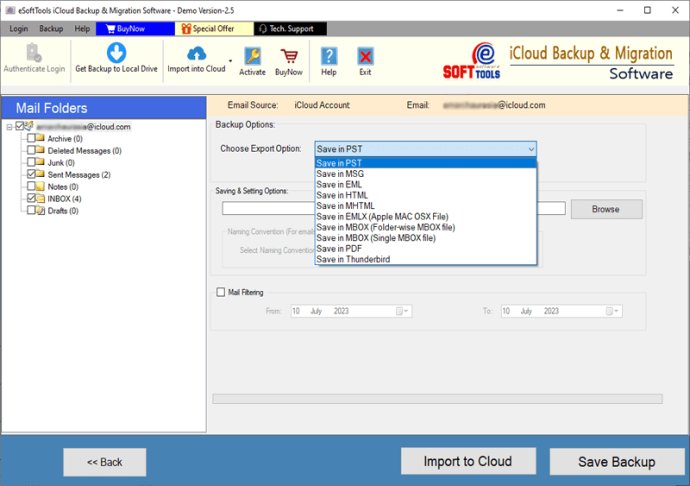
One of the standout features of eSoftTools iCloud Mail Migration and backup Software is its ability to download email data from your Apple iCloud Mail account directly onto your Windows computer. You can export emails from specific mail or entire folders from your iCloud Mail account simultaneously. This makes it incredibly convenient and efficient.
Additionally, the iCloud Mail Migration tool allows you to transfer mail folders from iCloud Mail to any IMAP-based mail app, such as Office365, Gmail, YahooMail, Godaddy mail, Outlook.com, and others. This is perfect for those who want to switch to a different mail app without losing any of their important emails.
The software also offers a variety of file formats for your exported iCloud Mail emails, including PST, EML, EMLX, MSG, HTML, MHTML, MBOX, PDF, and Thunderbird mail files. This ensures compatibility with different email clients and provides flexibility for your backup and migration needs.
One feature that stood out to me is the ability to export all chosen iCloud accounts mail folders to a single Outlook PST file while maintaining the same folder hierarchy. This makes it easy to organize and manage your emails once they have been migrated.
You also have the option to save iCloud mail folders in MBOX files using either the "Separate MBOX" or "Single MBOX" options. This gives you control over how your emails are stored and accessed.
The iCloud Mail migration process is seamless and includes all related information such as subject, to, bcc, cc, message text, attachments, etc. This ensures that no important details are lost during the migration.
Once downloaded, you can choose the location on your computer to save the iCloud Mail email files, giving you flexibility and control over where your backups are stored.
The software also includes a handy mail filter option that allows you to choose specific email dates and export emails from those dates. This is especially useful if you only need to backup or migrate emails from a certain time period.
Furthermore, the software has an easily accessible interface that can be used by both technical and non-technical individuals without any prior knowledge. This makes the process user-friendly and efficient.
One of the best aspects of this software is that it does not require an Apple Mac computer. You can easily migrate and backup iCloud emails from your Windows machine. It is compatible with all Windows OS editions, including Windows 11, 10, 8.1, 8, 7, XP, Vista, and earlier.
For those who want to try before purchasing, a free demo edition is available, offering the ability to export 20 emails from each iCloud account mail folder to each export option. This allows users to test out the features and functionality of the software.
Overall, the iCloud Mail Backup and Migration software by eSoftTools is a reliable and efficient tool for backing up and migrating iCloud Mail emails. Its advanced features, user-friendly interface, and compatibility with various file formats and email clients make it an excellent choice for both personal and professional use.
Version 2.5: eSoftTools recently launched iCloud Email Backup and Migration Software for users to easily create local backups of MAC iCloud Emails.