eSoftTools MSG to Office 365 conversion tool offers precise and efficient exporting of MSG files to Office 365. Users can back up single or multiple MSG files from Outlook to the cloud-based Office 365 account with ease.
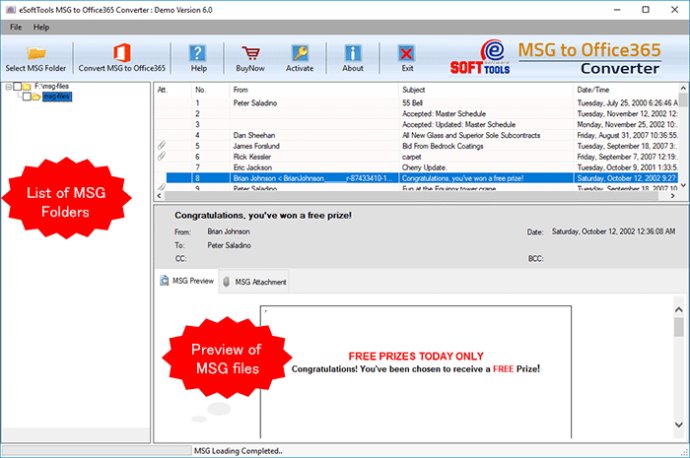
With eSoftTools MSG to Office 365 software, you can quickly preview the entire directory of your MSG files, then select one or multiple files for conversion. This software supports all variants of MSG files, including ANSI and UNICODE, and can even handle corrupted MSG files without any data loss or modification.
The process to migrate your MSG files to Office 365 is simple and straightforward, taking just three easy steps. First, select the desired MSG file option from the user panel. Then, choose the desired items and click on the "Convert MSG to Office 365" option. Finally, enter your Office 365 credentials to connect and import your MSG files simultaneously, all without requiring MS Outlook installation.
No matter what version of Outlook you use, eSoftTools MSG to Office 365 software is compatible with all versions, including 2019, 2016, 2013, 2010, 1997, and below. So if you want a fast, efficient, and reliable way to export your MSG files to Office 365, look no further than eSoftTools MSG to Office 365 software.
Version 6.0: eSoftTools MSG to Office 365 Converter is newly released to export Outlook MSG file into Office 365 platform (cloud account).