GSTECH Exchange database recovery software can recover data from EDB files and works with all EDB versions up to 2016. It can extract all emails from the EDB mailbox and migrate them to PST files.
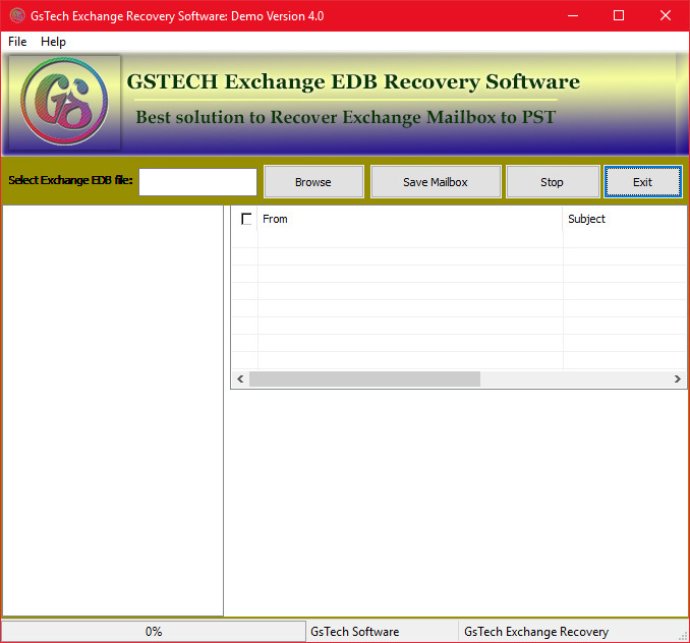
This Exchange database recovery software is well-equipped to repair your corrupted EDB file and extract data from it without making any mistakes. It can recover Exchange mailbox items from any number of stored mailboxes. With this EDB file recovery tool, you can retrieve various items such as emails, tasks, calendars, journals, reminders, and appointments.
GSTECH Exchange Database Recovery software quickly extracts data from the EDB file and successfully transforms it into a new PST file without losing any of its originality. Here are some key features of the GSTECH EDB Extractor tool:
- Smart recovery process that scans every bit of information from the EDB file
- Never harms your EDB file while processing the recovery task
- Retains file originality during the EDB to PST conversion process
- Fully supports all EDB files of versions 5.0, 5.5, 2000, 2003, 2007, 2010, and 2013
- Performs well on every MS Outlook platform up to 2016
- Easy installation and uninstallation on every O/S, including Win7, Win8, Win Vista, Win10, and XP
- A demo tool is available to check the software's efficiency for free, which shows you a nice preview of your corrupted EDB file with retained data.
- The full version helps you restore all extracted data of the EDB file into a PST file after purchasing a license key, which is available at an affordable price.
Overall, GSTECH Exchange EDB Extractor is a very reliable, efficient, and user-friendly software for anyone who needs to extract and recover data from a corrupted Exchange database. It is definitely worth considering as a solution for your Exchange recovery needs.
Version 4.0: GSTECH Exchange EDB Extractor Software is most effective solution to Extract data from EDB file in Outlook.