Easily transfer large EML files to your Yahoo account using EML to Yahoo Importer on Mac. Import your EML messages and attachments quickly and smoothly without any issues. This software allows for selective export of required EML files without unnecessary data loading.
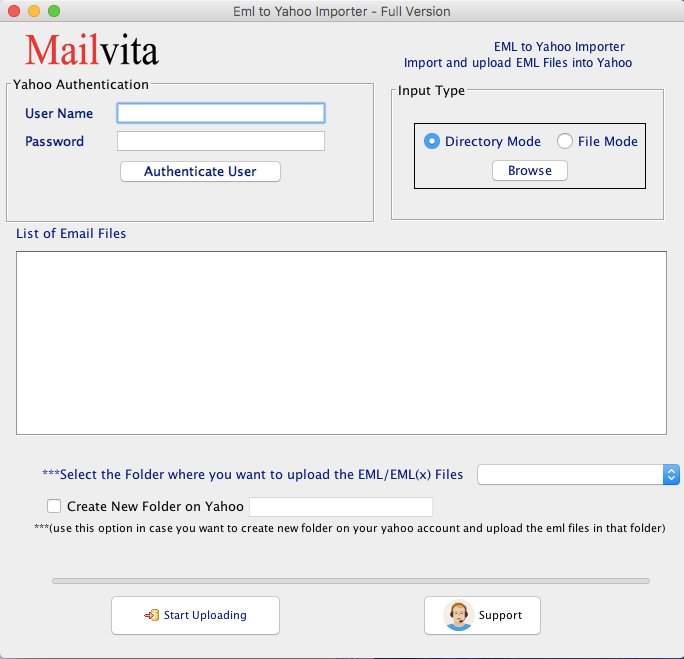
This software is capable of handling healthy and large EML files, making it an amazing tool for busy users. Additionally, it offers direct importing of EML files to Yahoo accounts without requiring additional tools. The application scans and reads any big size EML files before moving them to Yahoo accounts, ensuring that no data is lost during the migration process.
One of the best things about EML to Yahoo Importer is that it was designed with non-technical users in mind. It has a simple interface that even beginners can handle with ease. All emails and attachments are exported to Yahoo accounts safely and with 100% accuracy, without modifying the original files.
The folder hierarchy and formatting applied to files are properly retained during the transfer of EML files to Yahoo. Even email headers like to, cc, sent, from, among others, are securely imported to Yahoo accounts. The utility provides accurate results without facing any errors and losses, making it a reliable tool for users.
The software is compatible with various email clients like Apple Mail, Thunderbird, among others. Additionally, it can be downloaded and easily used on all Mac versions. The bulk conversion facility allows users to import thousands of EML files without encountering any issues.
If users have any doubts about the performance of the utility, they can download a free version of the application, which imports ten EML files to Yahoo accounts. The users can save their EML files in existing Yahoo account folders or create new ones according to their preferences.
Overall, EML to Yahoo Importer is an amazing software that offers users a seamless and reliable way to import their EML files to Yahoo accounts safely, accurately, and with ease.
Version 1.0: N