Fast Photo Renamer allows users to easily rename photo files that have generic names such as "Img_0275.jpg" or "Dsc00403.jpg". The software allows users to rename individual photos or an entire folder, providing a solution for those unhappy with their photo file names.
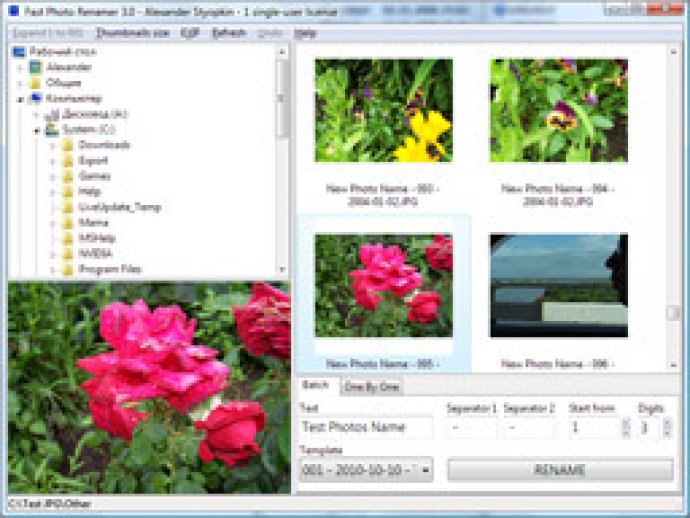
With Fast Photo Renamer, you can rename each photo individually or all at once in just a few clicks. The program offers two modes of operation. The first is the one-by-one mode. Simply select a folder with photos, type in the new name, hit "Enter", and move on to the next photo.
The second mode is batch mode. Specify a template consisting of a prefix, the starting position for numeration, and the number of digits to be used in file names. Click the "Rename" button, and the program will take care of the rest.
Fast Photo Renamer supports a variety of file formats, including JPG, BMP, TIF, PSD, PCX, PNG, TGA, and WMF. It can also rename photos based on their EXIF date.
Overall, Fast Photo Renamer is a user-friendly and useful tool for anyone who wants to organize and manage their photo collection quickly and efficiently. Try it out today and see the difference it can make for your workflow!
Version 4.25: Small improvements.
Version 4.24: Small improvements.
Version 4.23: Small improvements.
Version 4.2: Small improvements.
Version 4.1: New data are added in the template, it is Folder name and Old name.
Version 4.01:
v4.01
New data are added in the template, these data are extracted from photos, it is model of the camera and the photo size. Therefore the template concept has been processed once again and now you can use all accessible data, inserting between it any text.
Version 3.02:
v3.02
Minimization bug fixed.
Version 3.00:
v3.0
The program has been optimized and tested under MS Vista.
It is now easier to select a template for generating photo names because the drop-down template list contains examples of new names with the rest of custom settings taken into account.
Version 2.53:
v2.53
Now the photo creation date is always available.
If the date is not available from EXIF data, the file creation date is used.
Version 2.52:
v2.5
Now the photo creation date is always available.
If the date is not available from EXIF data, the file creation date is used.