FTPshell provides secure file transfer solutions that simplify tasks and automate repetitive tasks with its script feature. The Personal Edition is now available as freeware, making it ideal for individuals who want a powerful yet easy-to-use file transfer tool.
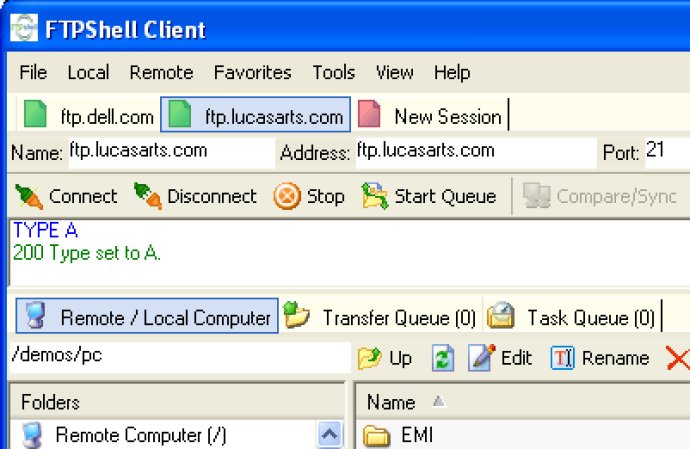
One of the main features offered by FTPshell is the comparison and synchronization option. This feature enables you to easily compare local and remote folders and synchronize them in either the upload or download direction. For instance, updating a website can be streamlined by uploading only the newly added or modified files, while mirroring an FTP site can be achieved by downloading only the updated files.
Another feature that FTPshell offers is task scheduling. You can set up one-time or recurring file transfer tasks and automate them according to your needs. This saves time and effort, especially when dealing with large files or numerous folders.
FTPshell also includes an integrated zip and unzip tool that automatically unzips files after download and zips them before upload. The software also comes with an integrated syntax highlighting text editor. This editor can be used for directly editing files on a remote server or on your local computer.
FTPshell supports server to server (FXP) transfers. This means that files can be transferred directly between servers without the need to download them to your computer. This feature is especially useful when dealing with large files or when time is a crucial factor.
Lastly, FTPshell allows you to search remote FTP servers for specific files using wildcards. This feature helps you find matching files and download them quickly and easily. Overall, FTPshell is an essential software for anyone who frequently transfers files and wants a secure and reliable solution to simplify their work.
Version 5.22: Program improvements, bug fixes, Free personal edition