This G Suite Data Export Tool enables efficient backup of G Suite data for both single or domain users to local systems. It supports mailbox backup to multiple file formats and works on all Windows versions.
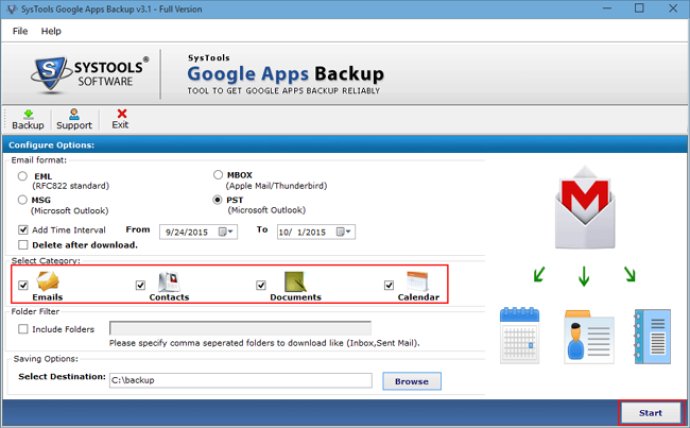
The tool is designed to offer flexibility when it comes to backing up data, supporting popular file formats including PST, MSG, EML, and MBOX. It can handle large amounts of data without size limitations, making it a useful tool for admins who require to backup all users or selected domain users in a simple process.
Calendars are backed up in .ics file format, contacts in vCard file format, and documents in their original file formats. The Tool also allows users to select individual email folders for download to avoid overwhelming the process of downloading entire emails.
A unique feature of the tool is the ability to delete the data from the account automatically if the user wishes to delete it. The Tool also maintains the data integrity and folder hierarchy when backing up.
An additional feature of the G Suite Email backup Tool is the Pause/Resume option, which provides users with the flexibility to pause the backup process and resume at a later time. This option removes the interruption time and increases efficiency.
The G Suite Data Export Tool supports all versions of Windows and Outlook. It is worth noting that Outlook must be installed on the local system for backup of a G Suite account in PST file format. In conclusion, the G Suite Data Export Tool offers a comprehensive solution for backing up G Suite data, providing efficiency, flexibility and convenience to administrators and users.
Version 3.1: N/A