GeniusConnect links Outlook or Exchange Journal with any SQL Database via ODBC (e.g., MS Access, mySQL, MS SQL Server, Oracle). It works with any database structure and can be used with relational databases.
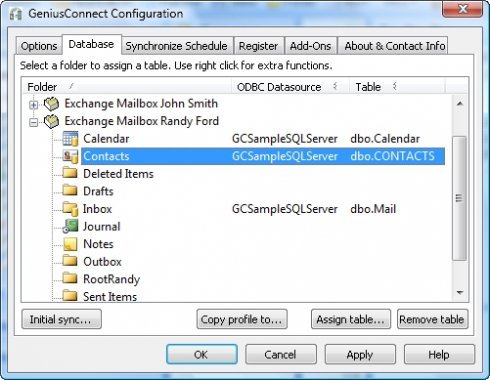
GeniusConnect offers complete flexibility in allowing connectivity to any standard SQL database, making it easy to quickly update and back-up information. In addition, it provides attachment support that allows users to extract attachments to a folder and enables a 2-way sync, ensuring efficient and fast data processing.
One of the best features of GeniusConnect is that a journal folder can be linked to a database table or view, allowing users to utilize their own table structure and define conversions for columns with data types that are not compatible with an Outlook field. It also allows for the software to be used on multiple Outlook or Exchange folders and multiple databases, thus providing users more freedom and flexibility to manage their work.
GeniusConnect is an Outlook Add-On, and once installed it becomes an integral part of Outlook. It adds a new toolbar to Microsoft Outlook with buttons specific for synchronizing data and configuring GeniusConnect, allowing users to access its features with ease. GeniusConnect is compatible with various Microsoft Outlook versions, including Microsoft Outlook 2002/2003/2007/2010/2013/2016/2019. With its numerous features and compatibility with different databases, GeniusConnect is an ideal software for anyone looking to efficiently manage data in Outlook with the added benefit of database connectivity.
Version 6.0.2.0: Bug fix
Version 6.0.1.9: Bug fix
Version 6.0.1.8: Bug fix
Version 6.0.1.7: Bug fix