Generate and print thousands of customized bingo cards using this software. Add text or images, replace numbers with pictures or text, and even generate a master bingo sheet. It comes equipped with a built-in number generator for your convenience.
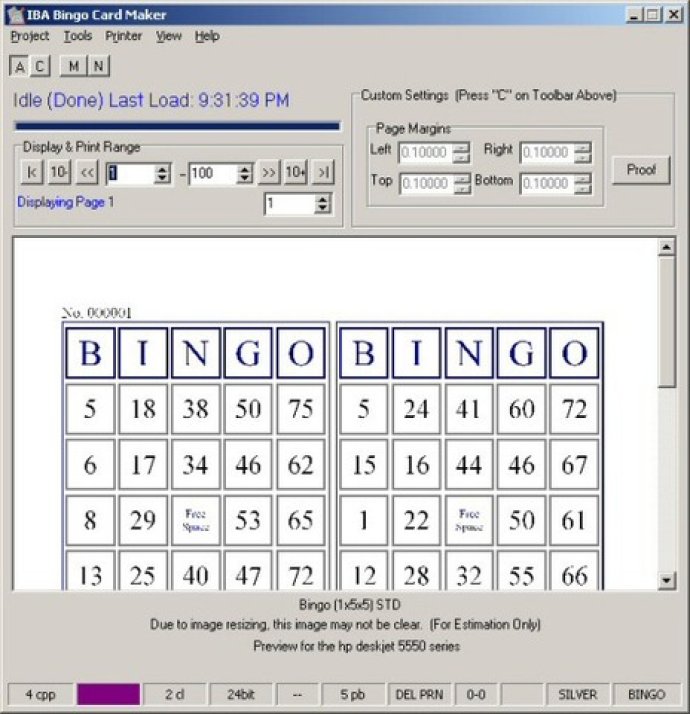
In particular, this software is useful for bingo hall operators, as it allows for the inclusion of a serial number, barcode, or control number on cards for verification purposes. Its number generator tool is also equipped with a built-in card checking feature that allows users to check the winning status of bingo cards.
Another notable feature of this software is its support for bingo cards with or without free spaces. Users can replace the free space text with a free space picture or change the text altogether. Further, if someone needs bingo cards based around a different number of bingo balls than the traditional 75, the card class wizard can create the needed class or use one of the pre-installed card classes.
Users can adjust margins to fit their target area and print to almost any printer, thanks to the software's support of Windows printers. Additionally, the software supports a range of DPIs from 25 to 1200. There is even a delay printing system which allows the user to print other items while printing bingo cards.
The software allows users to print the current bingo pattern image on the cards and add a page color to the bingo card frame. Users can also save bingo cards to the BMP or JPG format and adjust the image's color quality. Overall, this software is impressive in its flexibility and attention to detail.
Version 1.21.0: Bug Fixes
Version 1.20.0: Bug Fixes
Version 1.14.2: Bug Fixes; Added the ability to change header and footer font
Version 1.13.8: Bug Fixes
Version 1.13: Add a wizard that allows you to determine the area of the bingo cards.
Version 1.12: Add a wizard that allows you to determine the area of the bingo cards.
Version 1.11: Add a wizard that allows you to determine the area of the bingo cards.
Version 1.09: Fixed Memory Issues
Version 1.08: added option to print 1 card per page.
Version 1.07: added option to print 1 card per page.