Install Unattended Pro is a software that ensures quick system recovery and accurate operation reproduction, with the ability to reiterate the process instantly, providing a comprehensive solution to the problem.
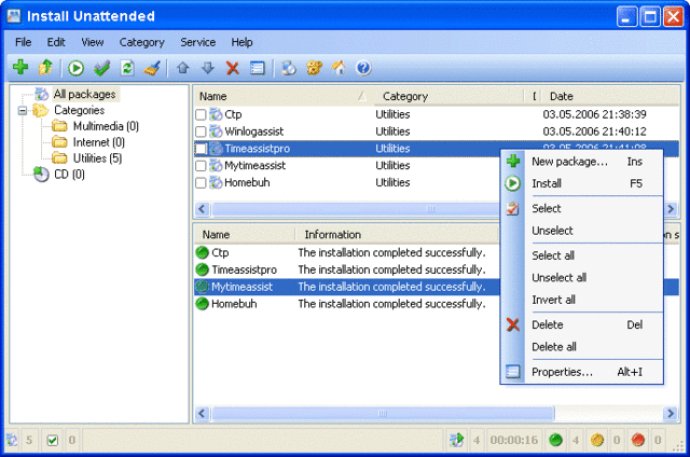
With Install Unattended, users only need to install the application once on their primary PC, and the software will record all the actions for subsequent installations. This means that users do not need to write a single line of code or script when deploying applications.
Moreover, Install Unattended is capable of automatically installing all the necessary applications on a system, whether on the original computer or a new one, making it ideal for system rebuilds. The software uses artificial intelligence to locate configuration options and data files for each application installed on a PC.
Install Unattended generates a list of all the installed applications, and users can create a snapshot of each application by clicking the Save button. The snapshot can be used to transfer the application along with all its preferences and data to another computer, or as a backup copy.
Overall, Install Unattended is an easy-to-use and efficient way to automate the installation of applications on a PC, saving users valuable time and effort.
Version 3.5:
* the program is localized in Japanese
* the program is localized in Danish
* the main window new interface is designed like Office 2003
* if the executable file isn’t found an icon with the red disk appears in the packages list
* if the package is rewritten its description remains the same
* if the ‘Automatically move pointer to the default button in a dialog box’ system option is checked it will be disabled. After Install Unattended finishes the work the option value is restored
* now you can set the packages installation sequence. You can change it in the program settings
* program FAQ is updated
* bugs were fixed
* the program kernel was improved
Version 3.0:
* the program is localized in Japanese
* the program is localized in Danish
* the main window new interface is designed like Office 2003
* if the executable file isn’t found an icon with the red disk appears in the packages list
* if the package is rewritten its description remains the same
* if the ‘Automatically move pointer to the default button in a dialog box’ system option is checked it will be disabled. After Install Unattended finishes the work the option value is restored
* now you can set the packages installation sequence. You can change it in the program settings
* program FAQ is updated
* bugs were fixed
* the program kernel was improved