iWatermark is a versatile watermarking application designed for personal, business, and professional use. Available on iPhone/iPad, Mac, Android, and Windows, iWatermark is the only tool that works on all platforms. Ideal for photo watermarking, it's the go-to tool for professionals.
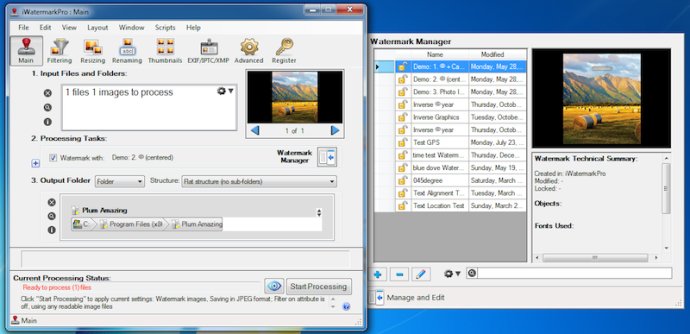
With this app, you can secure and protect your photos with text, graphic, signature, or QR watermarks. Once added to your photo, this visible watermark displays that the image belongs to you. You have complete control over the watermark's design and placement.
One of the most impressive features of iWatermark is that it works with other photo organizers like Lightroom, Photoshop, Picasa, iPhoto, and Aperture. You can also process photos in bulk or sequential mode, and it supports all major file types (JPEG, TIFF, PNG, RAW, etc.).
Designing your watermark is also a breeze with iWatermark. You can create text, graphic, or QR watermarks, adjust opacity, font, color, border, scale, rotation, shadow, and apply special effects. You can even use metadata (GPS, Exif, XMP) as watermarks.
Moreover, iWatermark lets you create, edit, and manage a library of watermarks, which you can export and use in the Mac version. The software makes use of 64-bit multi-threaded multiple CPUs/GPUs to deliver speedy performance. You get user-selectable color profiles, unlimited fonts, and a great manual and support.
Another great perk of iWatermark is that you can share your photos straight to your favourite social media sites like Facebook, Flickr, Instagram, and Twitter. And the best part? The software is always improving.
Why watermark your photos? There are numerous solid reasons for doing it. For example, by watermarking your photos, you're ensuring that they're always linked to you. You can claim, secure and maintain your intellectual property and reputation. You can add your company logo to images, promote your business with QR codes as watermarks, avoid unexpected infringements, conflicts, costly litigation and even IP squabbles.
In summary, we highly recommend iWatermark as the go-to watermarking app. It's packed with impressive features, incredibly easy to use, and available on multiple platforms.
Version 2.5.25:
- now reports error if no output is set
- defaults are set on initial install
- new feature: left and right arrow key should allow switching pictures.
- EXIF Viewer and Photo Info windows - merged into one window.
- new feature: Rename - add setting menu with same predefined rename as Mac.