Kernel for Excel Repair is a user-friendly software that restores corrupted Excel files in their original format. Its interactive graphical interface makes it easy for all types of users to efficiently carry out the repair process.
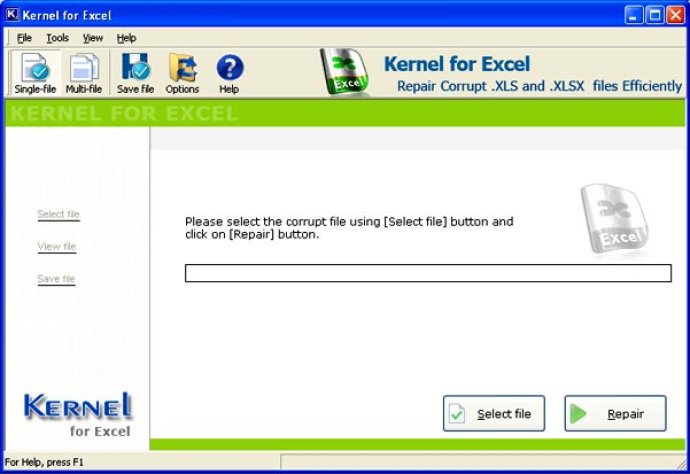
The software's interface is intuitive and accessible, even for non-technical users who may be intimidated by complex software solutions. It comes with two recovery modes that enable you to quickly and accurately restore damaged .xls and .xlsx files: single file recovery mode repairs one file at a time, while multi file mode can repair multiple files in a single repair cycle.
One of the most impressive features of Kernel for Excel Repair is its ability to maintain the integrity of your original database while restoring your files. The software presents the file contents in a hierarchical form that makes it easy to inspect your data using the preview feature.
This software is continuously updated and has been extensively tested for compatibility with every version of MS Excel, from version 95 to version 2016. This means that you can use it to repair any corrupted Excel file, regardless of the version you are using.
With a free Demo version available for download, there's no reason not to try Kernel for Excel Repair today. Whether you're a professional user or just someone who needs to restore a damaged file, this software is an ideal choice for anyone who wants to get their data back in a timely and efficient manner. To learn more about the software and its capabilities, please visit the website at www.nucleustechnologies.com/repair-excel-file.php.
Version 15.9.1: Kernel for Excel Repair tool has been upgraded. Its latest version 15.9.1 is even better in terms of software compatibility. The software in its newest version now supports MS Excel 2016 and 2013. Kernel for Excel Repair 15.9.1 can be used with latest version of Windows Operating System i.e. Windows 10. Also, the latest version of Kernel for Excel Repair tool is free from bugs or errors.