'Find the largest 100 files on your hard drive or specified subdirectories with freeware 'Largest Files Finder'. View the file name, folder path, size, and date of last change for each file.'
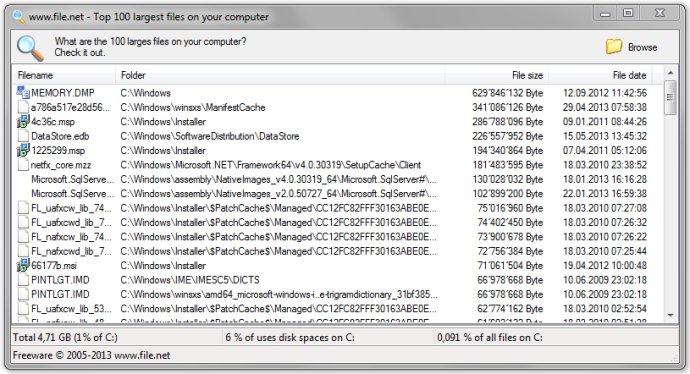
When you first launch "Largest Files Finder", it automatically scans your hard drive and provides you with the 100 largest files, listed in descending order of size. With "Largest Files Finder", you'll receive important information about each file's name, full folder path, size, and date of last change. This data can be used to identify the files you need to delete to free up more disk space.
"Largest Files Finder" also enables you to specify a subdirectory or another drive or directory to search for the 100 largest files. The software can quickly scan a 200 GB hard drive in as little as 60 seconds. With its simple and user-friendly interface, even novice users will be able to use the application without any difficulty.
In conclusion, "Largest Files Finder" is an essential utility for anyone struggling with limited disk space. The application is incredibly easy to use and will help you identify the largest files on your hard drive or subdirectories, enabling you to safely delete them and clear up valuable disk space.
Version 1.4: Windows 10 compatible, fixed bugs