Batch process your photos efficiently with CM Batch Photo Processor. Resize, convert, add text captions and watermarks, apply effects, rotate and rename your pictures with ease.
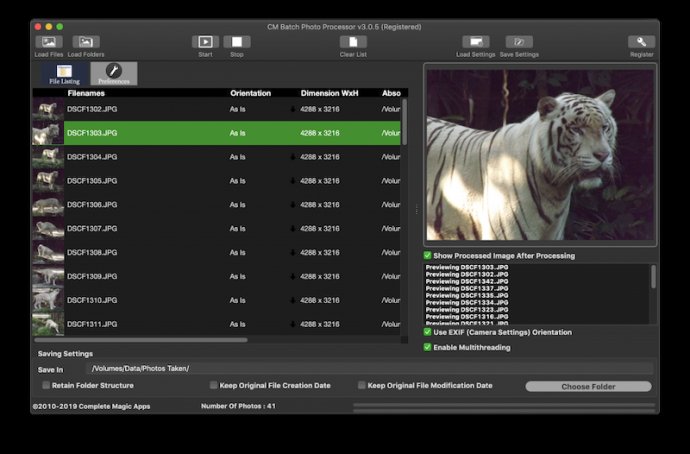
With CM Batch Photo Processor, you can easily downsize and upsize photos, resize images into fixed dimension frames while retaining image ratio aspect, and batch rename files. The software also automatically reads and determines the rotation angle needed for each photo based on the EXIF rotation setting.
Additionally, CM Batch Photo Processor allows you to copy EXIF information between JPEG, CR2, CR3, NEF, ORF, SR2, ARW, HEIC and TIFF format when converting between these formats. You can also add text captions to your photos with support for transparency or add an image watermark (PNG) with support for transparency and resizing.
Text caption and watermark alignment options include top (left, middle, right), center (left, middle, right), bottom (left, middle, right), diagonal, vertical (left & right), and topdown & bottomup. The software also allows for batch effect manipulation such as oil paint, sepia, equalize, brightness, rainbow effect, crystallize, normalize, grayscale, sharpen, blur, engrave, solarize, contrast, and auto level enhancement.
CM Batch Photo Processor supports batch conversion of image format and batch import of folders of photos using the load folders or by dragging and dropping a folder into the application. The software also supports output to 48-bit color depth TIFF.
Overall, CM Batch Photo Processor is an excellent software that not only helps you resize and rename your photos but also allows you to add that extra spark to your photos through its manipulation option. Adding text caption or watermark to your photos has never been easier with this innovative software.
Version 3.9.6: Internal Updates