Lotus Notes to Exchange software simplifies notes to exchange migration by converting .nsf files to .pst files. Users can easily view Lotus Notes emails in MS Outlook, including email data, address book, and more.
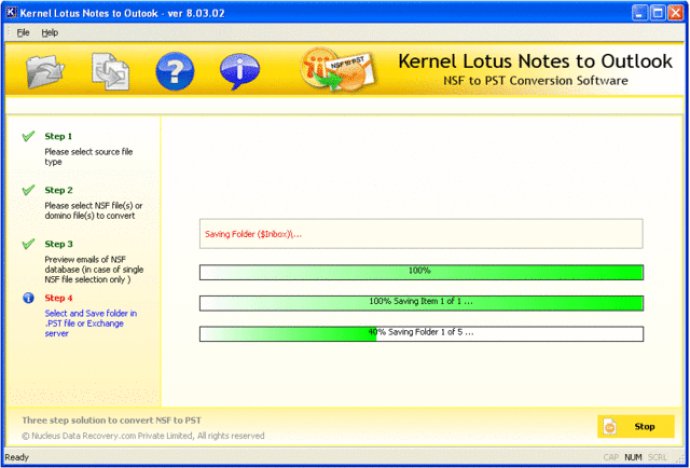
The Lotus Notes to Exchange software is highly intuitive and easy to operate. Users are guided through every conversion procedure step-by-step, making the process a breeze. Emails, sent emails, drafts, journals, images, attachments, calendars, contacts, attached documents, spreadsheets, appointments, tasks, to do lists, schedules, and more can be converted seamlessly.
The software also provides users with options to preserve or not to preserve rich text formatting of the email data, making it highly customizable. If you want to maintain the formatting, you can choose the RTF option. Alternatively, you can select the Text option to view email data without any formatting.
With the 'convert domino server mailboxes' option, users can convert NSF files directly from Lotus Domino server. By selecting the nsf files from chosen user profiles, you can convert and save them into the .pst file, or list it in the exchange server.
The software supports every version of Lotus Notes, MS Outlook, MS Exchange Server and Lotus Domino Server for Lotus Notes to Exchange migration, making it highly versatile. The free evaluation version of the software allows users to convert a single NSF file and preview the converted data. To access the full version of the software, users need to purchase it.
Overall, the Lotus Notes to Exchange software is a comprehensive tool that makes migration easy and seamless.
Version 8.06.01: N/A
Version 8.03.02: N/A