The USB Disk Storage Format Tool is a user-friendly software that allows you to format your USB stick with any partition type of your choice. It supports various flash drives and has been tested on Compact Flash, SDHC, and SDXC.
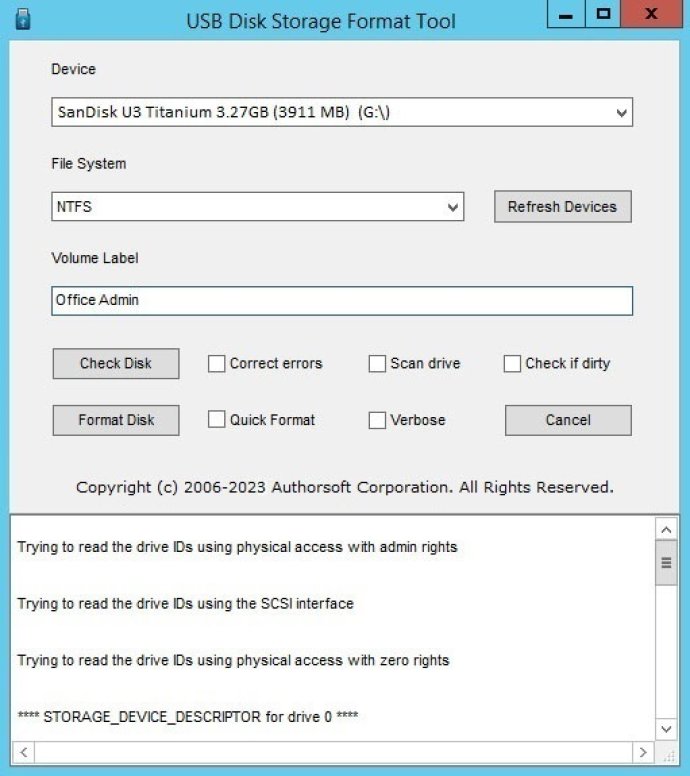
With this utility, you can format virtually any USB flash drive with FAT, FAT32, exFAT, or NTFS partition types. One of the most significant advantages of using this tool is that you can erase all data and delete space on flash drives that cannot be removed in the traditional way. You can also remove any tracks of malicious software that may have infected your device.
The USB Disk Storage Format Tool also offers several other features, including the ability to correct partition errors, scan drives for errors before formatting, and create a FAT32 volume larger than 32 GB, among others. You can even create a volume label for your USB disk drives.
The compatibility of the software is another advantage. The USB Disk Storage Format Tool supports both Windows 32-bit and 64-bit, including Windows 11. The software has been tested with thousands of flash drives from numerous brands like SanDisk, Kingston, Transcend, Corsair, and others.
Overall, the USB Disk Storage Format Tool is a powerful and dependable tool for formatting your USB flash drives. It's also completely free, and with its range of features, we recommend it to anyone who frequently uses flash drives.
Version 6.1: Quick format USB drive in less than 10 seconds on Windows 11 64-bit and 32-bit