Create macros to automate repetitive computer tasks and save time with macro recording, Quick Wizards, and Script Editor in our software. Choose from over 25 wizards to simplify the process.
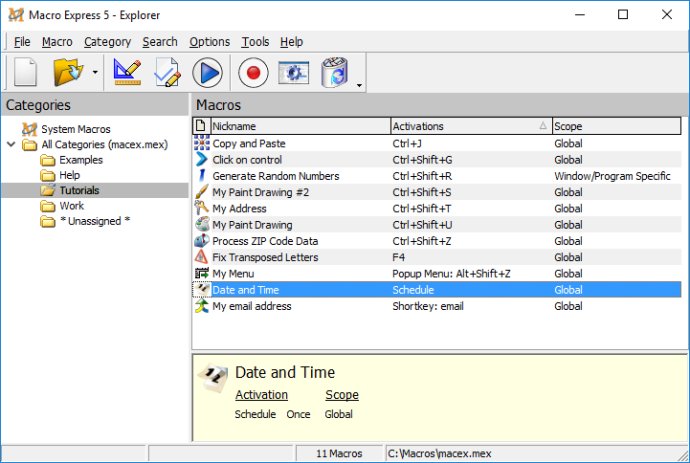
With Macro Express, users can increase their productivity in just a few hours. Boring and repetitive computer tasks can be automated, allowing users to perform them more quickly, reliably, and with less stress. This reduces the wear and tear on wrists and hands, preventing potential injuries.
Creating macros is easy with Macro Express, as users do not need any programming language or skills. The process is simple and straightforward, with hundreds of commands available to automate practically any function on the computer. Users can insert boilerplate text, international characters, or symbols, manipulate text strings, prompt users for input, back up files, and much more.
The software also enables users to launch programs, send emails, move and resize windows, process network connections, manipulate files and folders, perform math calculations, and examine variables. With if/then/else logic, users can create even more powerful and complex macros that automatically make decisions based on variables.
Macro Express offers various ways to launch macros, including hot keys, shortkeys, mouse clicks, window controls, a window title, a pop-up or floating menu, or via the macro scheduler. Users can assign macros to play back in all Windows programs, in one specific window or program, or in every program except the one defined.
Overall, Macro Express is a valuable tool for anyone looking to automate their daily tasks and save time. Its user-friendly interface and extensive features make it a must-have software for all computer users.
Version 5.3.3.1: Bug fixes and enhancements.
Version 5.0.2.1: Completely new. Enhancements, bug fixes and security patches. New UI. Now works on Ultra High Definition / 4K monitors.
Version 3.11.1.1: Enhancements, bug fixes and security patches.
Version 3.10b: Fixed a problem where macros were not displayed after the program was first installed.
Version 3.9a: Includes Windows 8 and Windows Server 2012 support and bug fixes.
Version 3.8a: Includes several enhancements and bug fixes
Version 3.8: Windows 7 and Windows 2008 compatibilty, improved compatibility with 64 bit versions of windows, improved backup and restore, many enhancements and bug fixes.
Version 3.7b: Updated for Windows Vista.
Version 3.7a: Updated for Windows Vista.
Version 3.7: Updated for Windows Vista.