Create automated macros for repetitive computer tasks with ease using Script Editor or pre-designed Quick Wizards. Record mouse and keyboard events to simplify processes and save time.
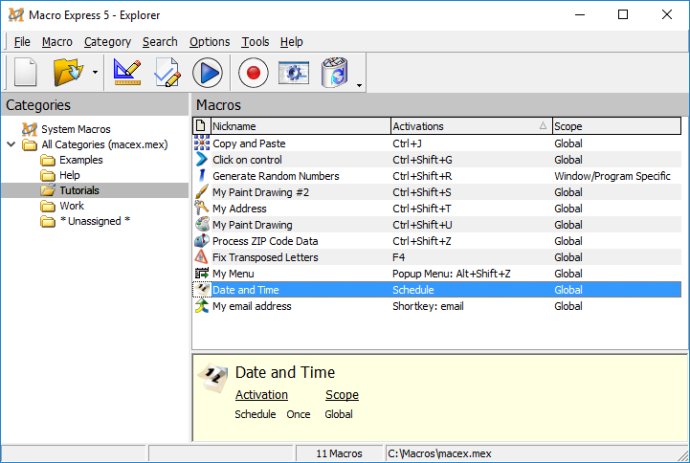
It drastically simplifies users' computing life by enabling them to automate dull and repetitive tasks with ease. With Macro Express, tasks can be performed quickly, reliably, and with less stress while reducing wear and tear on wrists and hands. The application offers simple step-by-step instructions, so users do not require any programming knowledge or skills.
Macro Express includes tools to automate tasks such as quick text insertion, adding international characters or symbols, populating a database with information, and manipulating text strings. It also offers hundreds of commands that automate practically any function on the computer, including keystrokes, mouse movements and clicks, launching programs, sending emails, resizing windows, using variables, logic, input boxes, menus, file processing, network connections, math calculations, waits, pauses, repeat loops, and much more.
For more powerful and sophisticated macros, Macro Express allows users to create if / then / else logic to evaluate variables and make decisions based on their findings. Macros can be launched using hotkeys, shortkeys, mouse clicks, window controls, floating menus, or via the macro scheduler.
Macro Express permits users to assign macros to play back in all Windows programs, in a specific window or program, or in all programs except the defined one. Let Macro Express Pro work for you and streamline your workflow, improve productivity and automate your life.
Version 6.3.3.1: Bug fixes and enhancements.
Version 6.0.2.1: Completely new version with dozens of enhancements, bug fixes and security patches. Now works on high resolution (2K, 4K, 5K, UHD) monitors.
Version 4.8.0.1: Many enhancements and Bug fixes. One security patch. Now works on high resolution (2K, 4K, 5K, UHD) monitors.
Version 4.7.1.1: Bug fixes.
Version 4.6.2.1: Bug fixes.
Version 4.6.1.1: Contains many enhancements, bug fixes and changes to improve stability.
Version 4.6.0.1: Contains many enhancements, bug fixes and changes to improve stability.
Version 4.2.1.1: Added Text Type Rich Text, Window Control Screen Coordinate option, variable optimizations, and many other enhancements and bug fixes.
Version 4.1.7.1: Added MessageBox command, improved variable handling, and many other enhancements and bug fixes.
Version 4.1.6.1: A number of enhancements and bug fixes.