The software enables users to convert Outlook Express DBX files along with attachments to commonly used formats such as PST, EML, MBOX, Thunderbird, CSV, and more. The program allows exporting DBX files in various file formats, ensuring efficient data migration.
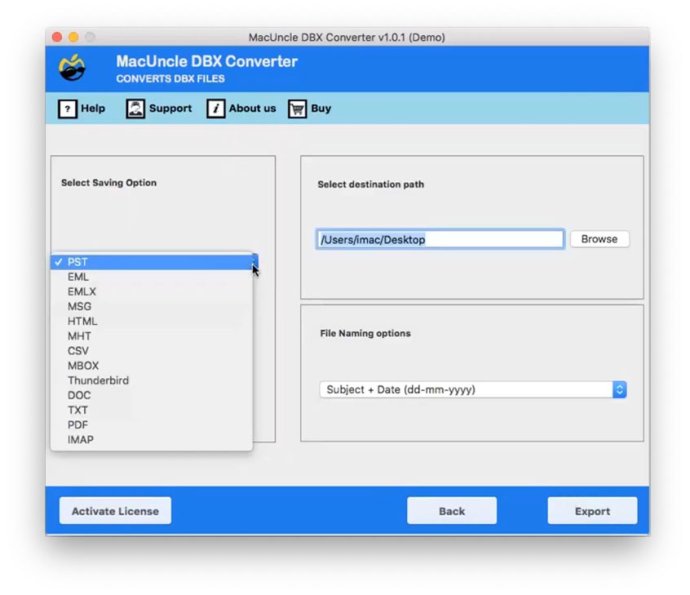
One of the key features of this software is its ability to convert the DBX file along with attached documents without any restrictions on the formats specified. The DBX Converter for Mac OS comes with a diverse range of options, including the File Naming Option, which allows users to select the most suitable file naming pattern for their needs. These options include Subject + Date (dd-mm-yyyy), From + Subject + Date (yyyy-mm-dd), From + Subject + Date (dd-mm-yyyy), Date (dd-mm-yyyy) + From + Subject, Date (yyyy-mm-dd hh:mm:ss) + From + Subject, Date (yyyy-mm-dd-hhmm), From + Date (yyyy-mm-dd-hhmm), Auto Increment, and more.
There are two versions of the DBX converter for Mac OS users to choose from: the Demo version and the Pro version. The Demo version allows users to convert up to 25 email files into any of the mentioned file formats, including all features. Users looking for unlimited conversions can upgrade to the Pro version with ease.
MacUncle software is Macintosh-based and supports various options such as 10.15 Catalina, 10.14 Mojave, 10.13 High Sierra, 10.12 Sierra, OS X 10.11 El Capitan, 10.10 Yosemite, 10.9 Mavericks, 10.8 Mountain Lion, and more. This software is easy to install and use, making it an ideal solution for anyone seeking effective and efficient DBX conversion software.
Version 1.0: N/A