This software converts MSG files on Mac OS and preserves attached documents without the need for additional applications.
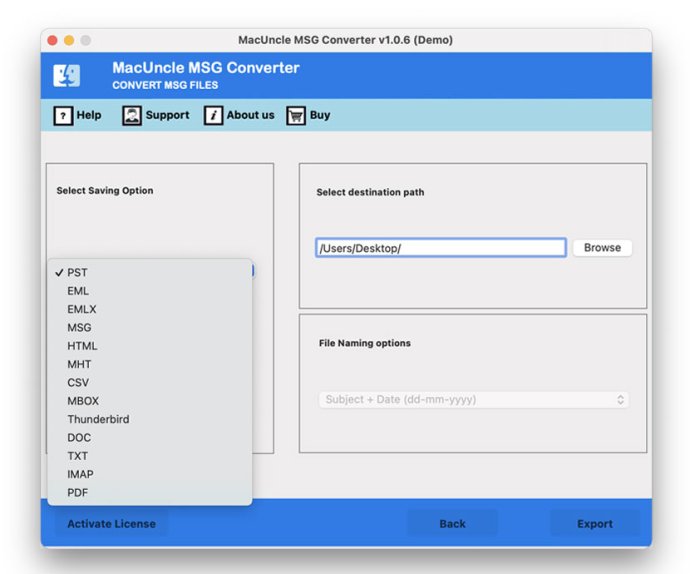
The best part? You can convert your MSG files to any of these formats without any limitations, including the attached documents. This Mac-based software is compatible with various Mac OS editions, including 10.15 Catalina, 10.14 Mojave, 10.13 High Sierra, 10.12 Sierra, OS X 10.11 El Capitan, 10.10 Yosemite, 10.9 Mavericks, and 10.8 Mountain Lion.
One great feature of MacUncle MSG Converter is the file naming option. You can choose from various file naming patterns, such as subject + date (dd-mm-yyyy), from + subject + date (yyyy-mm-dd), date (dd-mm-yyyy) + from + subject, and more.
There are also two versions of the software: Demo and Pro. The Demo version allows you to convert up to 25 email files to any of the mentioned formats with all the features. If you need to convert more MSG files, you can upgrade to the Pro version to enjoy unlimited conversions.
Overall, if you need a reliable and feature-packed MSG converter software for your Mac, MacUncle MSG Converter is worth considering.
Version 1.0: N/A