Outlook Express Recovery software helps recover deleted messages and mail from damaged folders and dbx files. It allows searching across multiple folders and enables saving of recovered messages to email or text eml files.
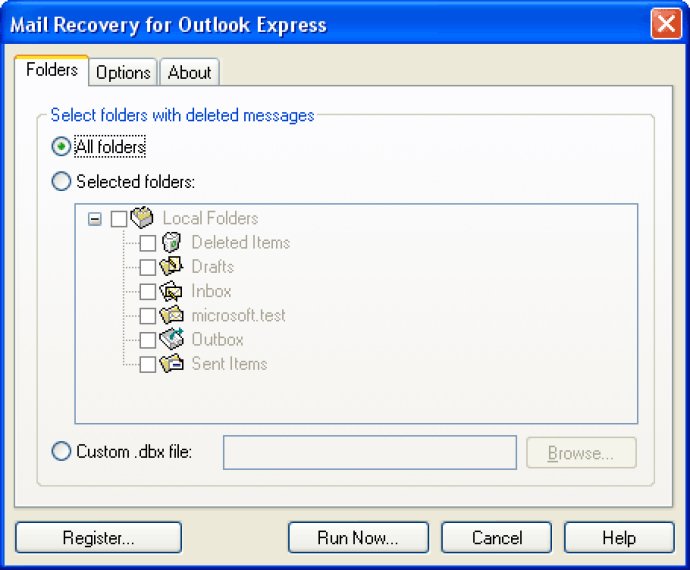
Standard Outlook Express tools do not allow for the restoration of deleted messages. But with the Mail Recovery for Outlook Express software, every time you run the program, you'll be able to restore deleted messages with just a one mouse click! Even if all messages are deleted and the deleted folder is compacted, deleted messages still remain in other folders.
When you restore files after deletion or hard disk failure, files of folders containing Outlook Express messages can be damaged. This makes working with such folders more difficult, and Outlook Express does not display most of the messages. However, Mail Recovery for Outlook Express can still help you save some of your data.
Even if most of your data is damaged, and Outlook Express shows that there are no messages in the folder, you can still restore them. Some messages can be restored completely, and some can be partially restored. Even partially recovered information can often be enough to understand what the message was about or to find important contacts.
The program features several options for restoring messages from damaged folders in Outlook Express. The program will scan the specified folders and try to find and recover messages. This includes restoring messages from all or selected folders, from .dbx files, and saving restored messages into a mail folder or in text .eml files in the RFC822 format.
Overall, Mail Recovery for Outlook Express is a powerful tool that can help you recover lost or damaged data in just a few steps. With its user-friendly interface, it is easy to use and can help you to save valuable information that would otherwise be lost. So if you want to ensure that your data is safe and protected from loss, give the Mail Recovery for Outlook Express software a try - it could make all the difference in the world.
Version 2.3.1: New feature has been added