AweClone simplifies cloning and copying data on Mac OS, allowing for easy duplication from one device to another with a single click.
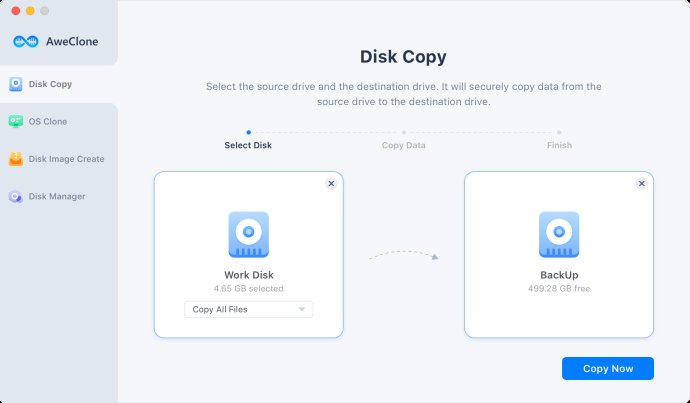
In addition to copying data, AweClone for Mac can also make a full copy of your Mac system, hard drive, or external device to serve as a backup. It supports all types of data, including photos, videos, documents, music, and more. With just one click, it can copy or clone folders and network hard drives to a different location.
A unique feature of AweClone for Mac is its ability to selectively back up data from one hard drive to another. This feature comes in handy when only specific files or folders need to be transferred. Furthermore, the software allows you to create a disk image (ZIP or DMG) of your Mac system hard drive, local/external hard drive, or device to back up your data.
AweClone for Mac supports all Mac computers, external hard drives, USB flash drives, memory cards, RAID, servers, and more. It is also entirely compatible with OS X 10.6 or later, macOS 10.12 or later, and Mac OS server, making it an ideal tool for users of all levels.
If you're planning to sell or dispose of your Mac, AweClone for Mac can come in handy once again. It enables you to migrate all data from your Mac to an external hard drive or storage device with ease. You can also clone your Mac system and use the cloning image on other Macs.
Overall, AweClone for Mac is a reliable and intuitive application that can help you copy and backup data with ease. It is a powerful yet straightforward tool for cloning and copying hard drives on your Mac. Give it a try today!
Version 4.3: 1. Adapted for macOS 15.3. 2. Fix a few bugs.
Version 4.2: 1. Optimized for macOS Sequoia. 2. Fix a few bugs.
Version 4.1: 1. Improve OS clone. 2. Fix a few bugs.
Version 4.0: 1. Improve OS clone for Apple silicon Mac. 2. Fix a few bugs.
Version 3.9: 1. Improve OS clone. 2. Fix a few bugs.
Version 3.8: 1. Improve OS clone on Apple Silicon Mac. 2. Fix a few bugs.