Migration Manager effortlessly transfers all user data and settings to a new device. It ensures seamless transfer of settings between different versions of Windows and Office. The software offers superior, fully automated migration for both user and administrator directed transfers.
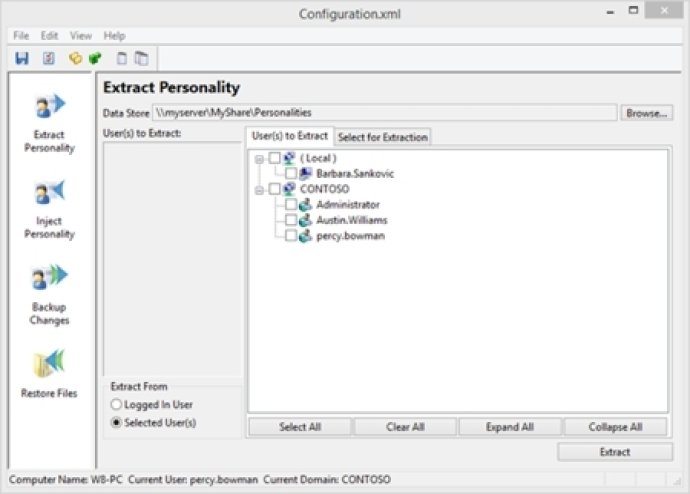
The software also supports integration with a range of popular tools and platforms, such as appliance, SCCM, BMC, and HEAT, enabling easy switching between different domains. Migration Manager ensures five times faster migration than free solutions, with over 99% reliability, that provides exceptional speed and accuracy.
In addition, Migration Manager comes with powerful file and registry key policies, migrates printer identities, shell folders, screen colors, video and audio files, and all other necessary documents. It also provides end-to-end encryption for secure transmission of data.
Migration Manager is highly customizable and comes with support for in-house custom applications. This software has been used by some major organizations such as L3, Lockheed, U.S. Banks, Insurance Companies, Technology and Manufacturing companies, major OEMs, and research labs.
This software is user-friendly and the automation feature ensures that the migration process is fast and efficient. Migration Manager comes with support for a wide range of management suites such as Microsoft SCCM, Dell KACE, and others, making it an ideal solution for businesses of all sizes.
In conclusion, Migration Manager is the best solution for a hassle-free and smooth transfer of data. The software includes detailed audit logs and supports migration to and from VMs, to and between Terminal Services, and migration to Office 365 (Locally installed) making it easy to handle all types of data migrations.
Version 10.21:
Re-engineered support for Windows domain changes within a PC.
Changes to MS API sets have enabled us to rewrite our code for this operation.
Improved MS Outlook support.
Current users with a maintenance agreement can download the new release and drop in their license key.
And more improvements.
Version 10.2.1.0: This upgrade includes a brand new interface that makes it easier to learn and use + some minor changes to file handling, including support for super-long path names. There is now no realistic limit for file path length, which is useful when handling file paths in sync directories to cloud storage.
Version 10.2.1: This upgrade includes a brand new interface that makes it easier to learn and use + some minor changes to file handling, including support for super-long path names. There is now no realistic limit for file path length, which is useful when handling file paths in sync directories to cloud storage.
Version 10.2.0.59:
Support for Office 365 and Office 2016
Fixes and improvements
Version 10.1.1.40:
Support for Office 365 and Office 2016
Fixes and improvements
Version 10.1.1.32:
Support for Office 365 and Office 2016
Fixes and improvements
Version 10.1.1: Support for Office 365 and Office 2016