Mihov DPI to Pixel Calculator calculates pixels from DPI and inch size of a photo. Enter desired size in inches or centimeters.
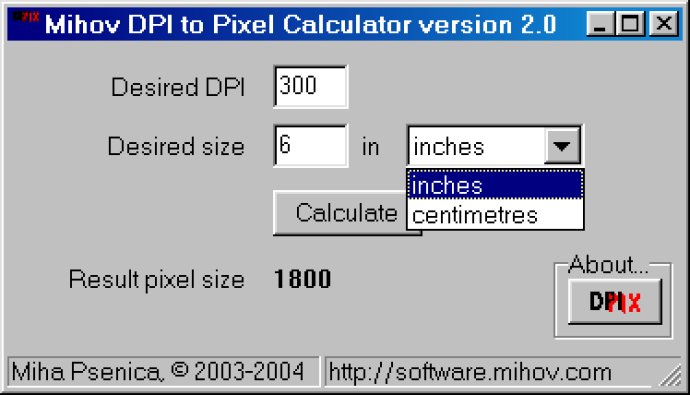
One thing that many people don't realize is that when you resize an image, you're actually changing the number of pixels. This is how it's done in the computer world - there are no inches or centimeters to worry about. However, when you're printing an image, the printer uses a resolution that is expressed in DPI (dots per inch). This is where it can get a little confusing.
Setting up DPI or inch size for screen images doesn't make much sense, but when you're looking to print an image, it's important to know the size in inches. So, how do pixels, DPI, and inches all work together? For example, if you want to print an image at 6x4.5 inches with a 300 DPI resolution, what should be the size of the image in pixels?
Thankfully, Mihov DPI to Pixel Calculator takes the guesswork out of the equation. Not only does it suggest the size for your resizing, but you can also choose your own values. It's important to ensure you set both the DPI and size values correctly. However, if the exact DPI/size isn't a requirement for your printing needs, then it's best to avoid any re-sampling.
It's worth noting that Mihov DPI to Pixel Calculator doesn't actually resize images. Instead, you'll need to use Mihov Image Resizer for that task. However, all printers should be able to resize the image into the desired size once you have the correct pixel count and DPI set. Overall, I highly recommend Mihov DPI to Pixel Calculator for anyone who regularly deals with images and printing.
Version 2.0:
- web site created at http://www.mihov.com/sw/en/dc.php
- program comes with install and unistall support
- program can calculate in centimetres also
- about box added
- adjusted for several screen resolutions and font sizes