Microspot Modeler is a user-friendly 3D application that can be used alone or in conjunction with Microspot Interiors to design models and animations.
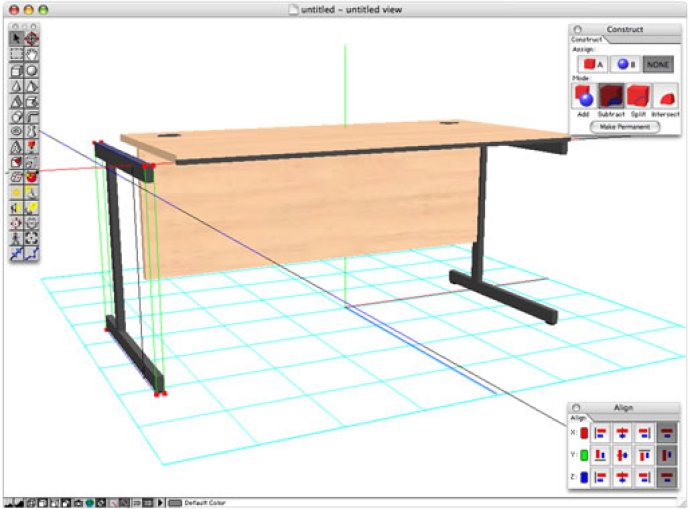
One of the best features of Modeler is that it can be used on its own, or as a complementary tool for Microspot Interiors. It enables you to create your own furniture and accessories to add to the existing set that comes with Interiors. Additionally, Modeler supports the import of 3DS files which means that you can import millions of different third-party objects to incorporate into your designs.
With six simple and four more complex modeling tools, Microspot Modeler makes it easy to create basic shapes and implement text to your models. These can further be modified using the modifier tools, and colors, lighting, and textures can also be customized. There are twenty-one different palettes that allow you to adjust various aspects of your models such as viewpoint, shape, texture, and rendering options.
The objects you create in Modeler can be saved in the library palette for quick storage and easy access. Additionally, the software provides an interactive renderer, which lets you see a preview of the final render while creating the model. For the final render, you can use the Microspot Renderer which adds antialiasing and shadows to enhance the overall appearance. The Microspot Preview Renderer is another helpful tool which allows you to see a preview of the final render before it's complete.
Microspot Modeler lets you save or export your files in a range of different formats including 3DMF, bmp, jpg, psd, tiff, among others. The software also provides a tutorial that offers step-by-step instructions on how to create basic furniture items.
Overall, Microspot Modeler is an excellent 3D modeling application that offers unique features and is very easy to use. Additionally, it is affordable, making it an ideal tool for anyone looking to create realistic 3D models.
Version 3.6: N/A