The software allows for quick and easy conversion of a complete MSG representative folder into VCF format within seconds. It ensures that all contacts are retained, offering efficient and seamless results.
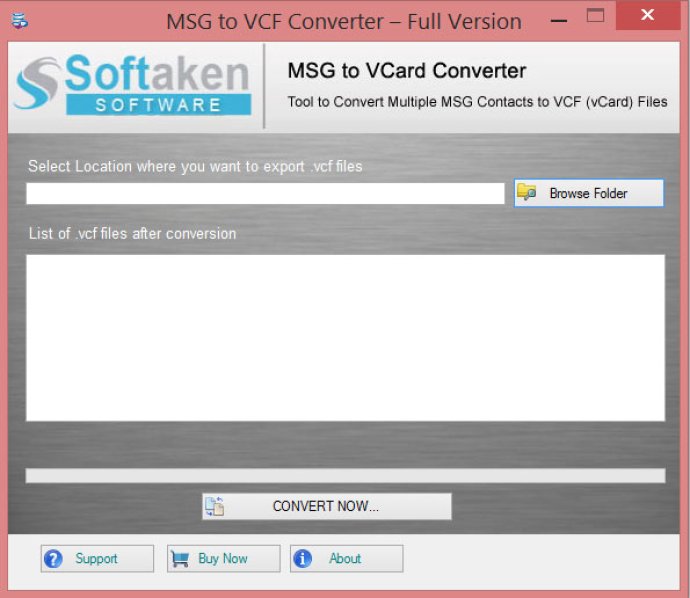
MSG to vCard Converter is the perfect solution to import Outlook contacts to a vCard file separately. This software makes it easy for users to initiate the transfer in a direct manner. With this software, users can easily convert MSG to vCard in bulk. The MSG to vCard Converter comes with many powerful features that allow users to drop the end product to the desired location.
The best part about this software is that it is completely standalone, which means it does not require Outlook installation to perform the conversion process. With this software, users can effortlessly convert any number of MSG Contacts. It supports all versions of Windows OS and MS Outlook.
Our users generally look for a solution to convert MSG to vCard separately, as they want to save the MSG contacts to VCF format. This allows them to access their Outlook Contacts on any device easily. Since MSG contacts cannot be used on the contrary devices without Outlook, they want to export MSG to vCard format, which can be easily accessed on any device or email client. However, the issue is that they do not know how to convert MSG Contacts to VCF file separately.
In conclusion, if you want to import MSG to VCF files separately, MSG to vCard Converter is the perfect software that offers a hassle-free experience and supports all versions of Windows OS and MS Outlook.
Version 1.2: New Version Updated