Multi-Language for Visual Studio simplifies localization for Windows Forms, ASP.NET, WPF, and C++/MFC projects. It automatically detects text in designer windows and program source code, enabling easy export to Excel and online translation.
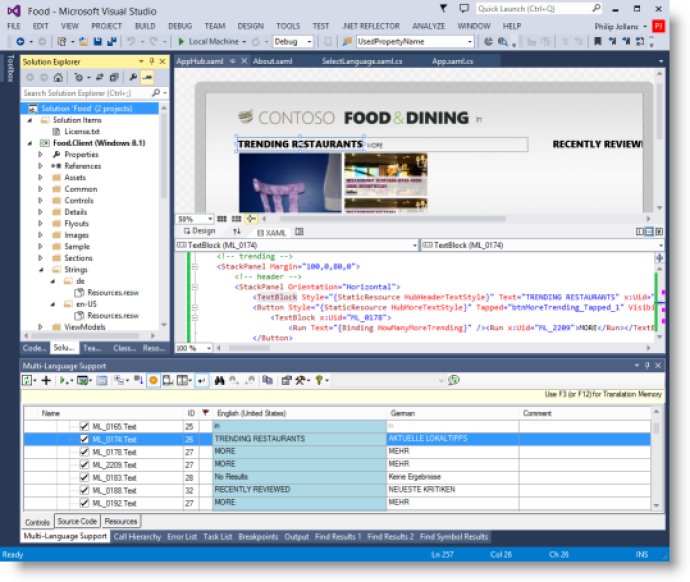
Among the features of this fantastic software are automatic text detection, database storage in XML format, individual text selection, text hiding, commenting capabilities, and simple grid editing with multi-column support for different languages. Multi-Language for Visual Studio also includes the ability to export translations to professional translation software, as well as import completed translations from those software. Furthermore, it offers users an incredible functionality of online translation with Microsoft or Google translators that can be used for quick demonstrations, but may not be suitable for released products.
This software also includes support for various project types, such as Windows Forms, ASP.NET, WPF, and MFC, as well as compatibility with different programming languages, including C#, VB.NET, C++ and unmanaged C++. Additionally, Multi-Language for Visual Studio generates supporting code automatically and allows for the addition of runtime language switching and language selection dialog in the project. It even has support for far eastern languages, and allows users to select or hide text in the source code by using regular expressions to match either the contents of the text string or the surrounding code on the same line.
In summary, Multi-Language for Visual Studio is a comprehensive software package that is indispensable for developers who want to add locality to their projects quickly and efficiently. Overall, it is a must-have tool for any software developer who wants to make their project accessible to more people.
Version 6.00.0.0004: Visual Studio Add-In converted to a Visual Studio Package