Okoker Disk Cleaner frees up hard disk space by deleting junk and temporary files. It scans drives to find unnecessary files and offers cleaning tools. Keep your computer operating smoothly with regular use.
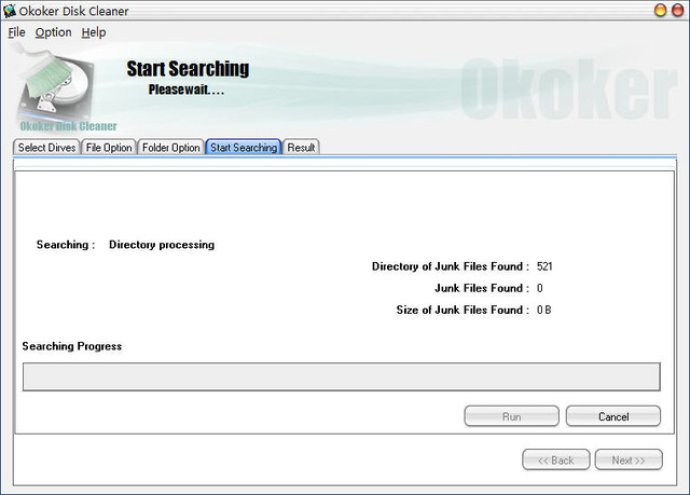
With Okoker Disk Cleaner, you can easily scan your drive(s) and identify all the files that can be safely removed. This is particularly useful if you haven't performed a cleaning on your computer for a while. Over time, your operating system and applications create a lot of files that are no longer needed, but they can still take up a significant amount of space.
One of the advantages of using Disk Cleaner is that it comes equipped with a variety of useful tools that can help you get the job done. These tools include the ability to save a backup file of your settings, so you can easily revert back if necessary. Additionally, Disk Cleaner can process all kinds of files, including read-only files and system files, according to your specific preferences.
But that's not all. Okoker Disk Cleaner also has advanced options that allow you to scan for empty folders, zero-bit files, and files that haven't been accessed in a while. This feature can be especially useful if you want to identify and remove files that are taking up space but aren't really necessary.
Overall, Okoker Disk Cleaner is a powerful and reliable tool that can help you keep your computer running smoothly by removing junk files and freeing up space. Whether you're a casual user or a power user, this software has the features you need to get the job done quickly and easily.
Version 4.6: N/A
Version 4.1: Fix a bug
Version 3.0: Fix a bug
Version 2.2: Fix a bug
Version 2.0: Fix a bug
Version 1.9: Fix a bug: some times maybe delete encrypt data files..
Version 1.8: Fix a bug: scanning some file (*.chk)", show a error message.
Version 1.7: Fix a bug: scanning some file (*.mch)", show a error message.