OneDriveRx is a utility software that fixes file and folder names for Microsoft's OneDrive and SharePoint Online. It caters to the increased naming restrictions imposed on them compared to normal Windows operation.
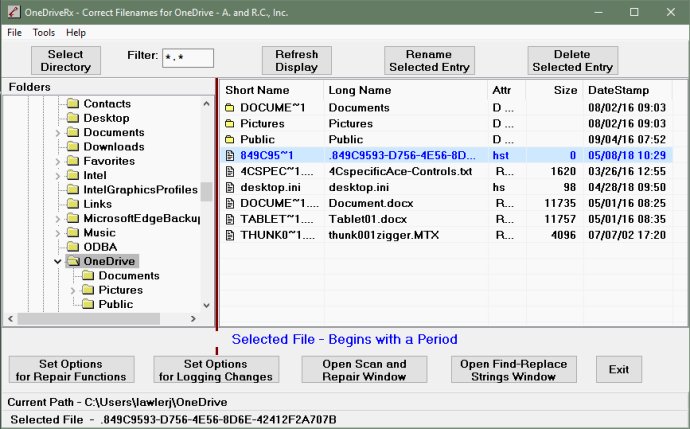
OneDrive and SharePoint have specific restrictions when it comes to naming files and folders, and OneDriveRx provides a user-friendly solution to correct any issues. With a quick search and replace function, users can easily replace restricted characters with a blank space or character of their choice.
What I particularly liked about OneDriveRx was the ability to define the action to be used for each restricted character. This meant I could tailor the results to my preference, ensuring that the renaming process perfectly aligned with my needs.
Additionally, OneDriveRx contains a window for manually replacing given character strings within a folder, simplifying the process of abbreviating common names within files and folders. With simple Find and Replace functions, users can easily update names for selected items, displayed items, or all items within the folder, including subfolders.
Overall, I found OneDriveRx to be a convenient and efficient tool for correcting file and folder names in OneDrive and SharePoint. Its user-friendly interface and flexible customization options make it a valuable addition to any user's software arsenal.
Version 5.01:
New function 'Max Lengths' which works with file names vs Max Length value. Only the combined (path + file) lengths which exceed the Max Length value would be processed.
Two new options:
'Shorten File Names only to Max Length'
'Process only if Exceeds Max Length'.