The Outlook Attachment Packager is a free software that offers a quick and effortless way to pack attachments in a range of Outlook folders and attachment types. Users have the option to compress the attachments to individual or multiple ZIP archives for easy sharing and organization.
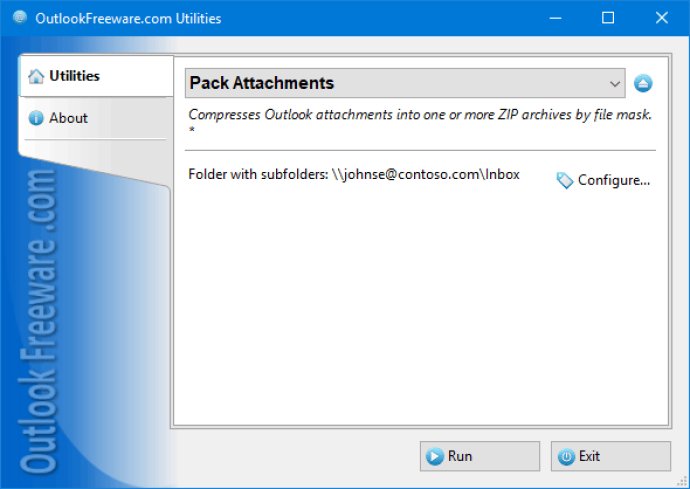
What I love most about this software is that it compresses attachments fast and safely in messages, contacts, tasks, calendar, and journal items. It packs attachments to ZIP archives and removes original files from Outlook elements, which help in reducing the size of PST/OST storage files, and as a result, enhancing Outlook's speed and overall performance.
The software also compresses attachments in mailboxes and Exchange Server public folders, which speeds up message loading, and increases messaging system efficiency. This feature makes it stand out from other attachment packers in the market.
One of the advantages of working with attached archives is the ability to open blocked attachment types effortlessly. Packing executables inside the archives eliminates the possibility of accidental .exe launches, which is really helpful.
Another exciting feature of this software is that it allows you to compress several attachments to a common ZIP file or separate archives for each of the attachments. You can also specify attachment name patterns, so only Microsoft Word documents can be packed by specifying *.doc* pattern. The utility has tight integration with MS Outlook that enables packing attachments of selected elements, folders, or even the whole storage.
If you don't want to run Outlook, no need to worry. The standalone launcher allows you to compress attachments without the need to have Outlook running, and it's remarkably fast.
In conclusion, I highly recommend this software to anyone who wants to compress attachments in Outlook with ease. It's user-friendly, fast, and most importantly, it's free. Download it today and enjoy all the benefits that come with it.
Version 4.11: This version provides new features and improves the compatibility with Office 365.
Version 4.10: This version provides new features and improves the compatibility with Office 365.
Version 4.8: This version provides new features and improves the compatibility with Office 365.
Version 4.7: This version provides new features and improves the compatibility with Office 365.
Version 4.3: This version provides new features and improves the compatibility with Office 365.