This software performs easy and efficient migration without any limitations on the source or target device. The need for time-consuming re-installations when upgrading or buying a new computer is eliminated with this tool.
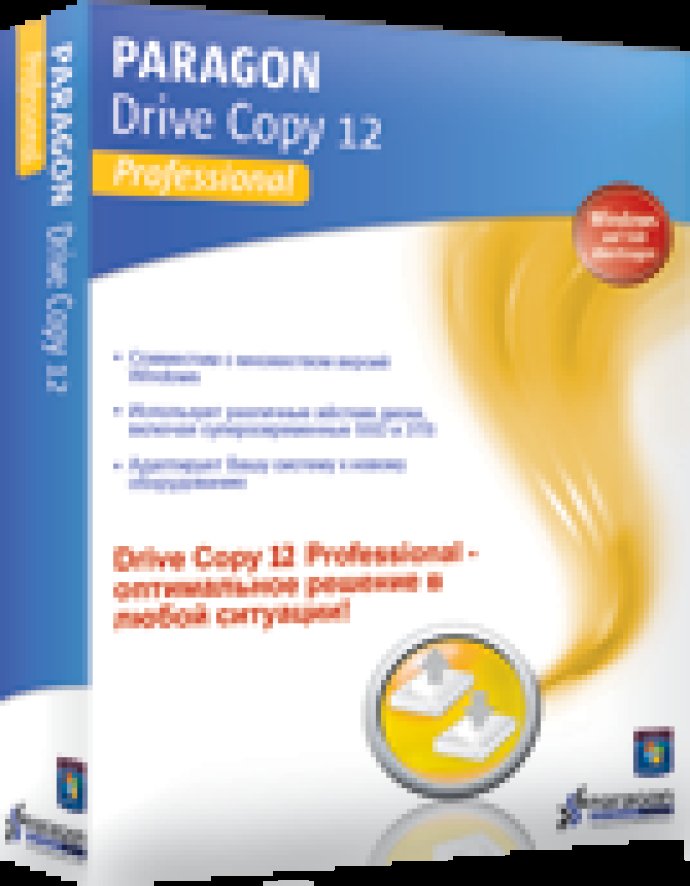
This software is designed for fast, efficient computer migrations of any software or hardware combination, from any source device to any target device. Its latest version comes packed with new and advanced features that make copying and migrating existing systems a breeze.
Key and new features in Drive Copy 11 Professional include its high-capacity hard drive support, which allows you to migrate an existing system from MBR to a new Retained (Hybrid) GPT disk and access the entire HDD capacity. Another essential feature is being able to copy only the System and System Reserved partitions to a new Solid State Drive, thanks to its OS to SSD migration function.
The software also comes with an automatic alignment feature that automatically aligns partitions to boost drive performance. In addition, it offers a winPE 3.0 recovery environment that supports a wider range of hardware configurations with the option to add drivers for specific hardware on-the-fly.
Drive Copy 11 Professional also allows users to migrate existing systems and make them bootable in a new hardware environment, thanks to its dissimilar hardware support. Plus, you can copy a full hard disk or a separate partition, and resize a partition while copying, with its copy features. It also offers a wide range of migration options that lets you migrate to another hard drive, different hardware, or to a virtual machine.
Other features include the P2P Adjust OS function, which makes an existing Windows installation bootable on different hardware, and P2V Copy that lets users migrate a Windows XP/Vista/7 physical system to a virtual environment (and Win2k, but only from bootable program CD).
This software is supported on a range of operating systems, including Windows XP/Vista/7 and XP SP2/Vista/7 64-bit. It requires Internet Explorer 5.0 or higher, an Intel Pentium CPU or its equivalent, with 300 MHz processor clock speed, 256 MB of RAM (512+ recommended), a hard disk drive with 200 MB of available space, an SVGA video adapter, monitor, keyboard, and mouse.
Overall, Drive Copy 11 Professional is a perfect solution for anyone looking to move their system, software or data to new hardware or virtual environment quickly, efficiently, and without any hassle.
Version 12:
*Windows 8 support
*V2V / V2P migration
*Read-only mode for virtual disks
*Resume operations on virtual volumes
Version 11:
* High capacity drives support (more than 2.2TB)
* Migrate OS to SSD Wizard
* Automatic alignment
* WinPE 3.0 recovery environment
* Universal installation file for both 32/64 bit systems
* updateP2V Copy
* updateP2V Adjust OS
Version 9.0:
Program core engine was seriously improved to deliver you more reliability and effectiveness of all operations. Vista compatibility was seriously improved as well.
* Windows Vista Family 64-bit support
* Windows 2008 Server Family support
* Recovery Media Builder
Version 8.0: N/A