PDF Page Size Split software can split PDF pages based on their size, creating separate files for A3 and A4 pages. This allows for efficient organization and management of PDF documents with different sized pages.
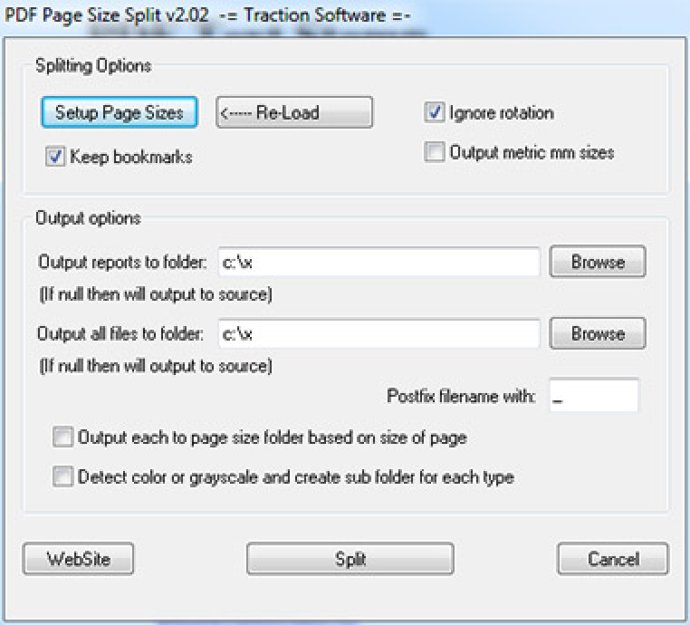
For instance, if you have a PDF document with 15 pages of A3 and 5 pages of A4, PDF Page Size Split will help you create two separate files, one for A3 pages and another for A4 pages. This means you can print all the A4 pages without any interruption or store them in your archive based on their size. Not only does this feature make printing and saving PDF files easier, but it also makes viewing them more convenient.
PDF Page Size Split also comes with an optional matching size table that matches metric size to ISO standard paper size. For instance, it includes the information that 210x297 is A4. Additionally, you can specify your own custom sizes and size ranges. The ISO name is then appended to the output filename, so you can quickly find your documents without knowing all the ISO metric paper sizes and your custom size descriptions.
Overall, PDF Page Size Split is an excellent tool for anyone who needs to split PDF pages based on their size. Its user-friendly interface makes it easy to use, while the optional matching size table and custom sizes options provide a great deal of flexibility. Give it a try and see the difference it makes in your work.
Version 2.04: see what's new in help