PDF Portfolio Extractor and Remover is a software that reduces the size of PDF Portfolios by extracting and saving files to separate folders. It also deletes files to reduce the size of PDF documents, simplifying the process.
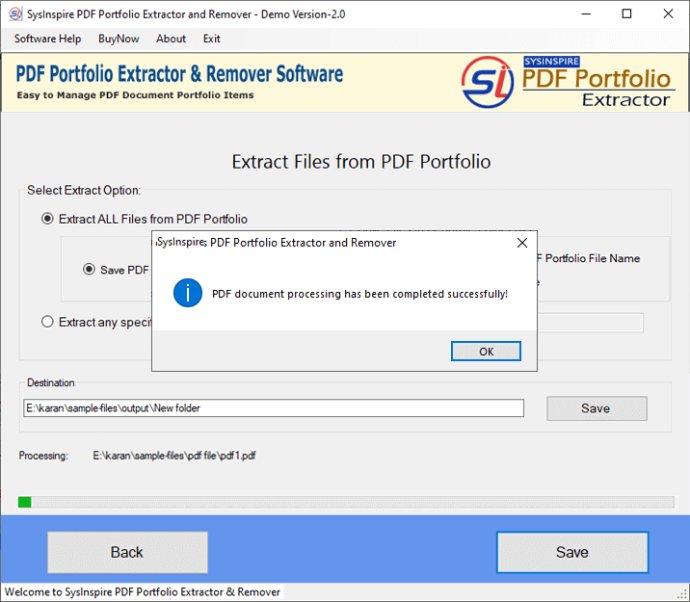
The SysInspire PDF Portfolio Extractor and Remover Software comes with smart features that make the process of file extraction and removal hassle-free. With this software, you can extract and remove attachments from multiple PDF portfolios simultaneously. It also offers different modes to extract and save PDF portfolio's extracted files. You can also remove files of specific extensions from PDF portfolio files, add a single as well as a complete folder having multiple PDF portfolios.
The software also helps you reduce the size of PDF portfolios by removing unnecessary files. You can manually choose a location to save PDF Portfolio's Extracted files or resultant PDF files. There are no restrictions on extracting and removing unlimited files from PDF portfolio with this software. Furthermore, it is operable by both technical and non-technical users without prior experience, and it works in all Windows O/S editions including- 11, 10, 8.1, 8, 7, XP, Vista, and below editions.
If you're not sure about the software's capabilities, you can always try out the free demo edition of PDF Portfolio extractor and remover software provided by eSoftTools. With the demo version, you can try the software for free and remove one attachment from each PDF file free of cost. Overall, eSoftTools' PDF Portfolio Extractor and Remover Software is an excellent program that handles PDF portfolios exceptionally well.
Version 2.0: SysInspire PDF Portfolio Extractor and Remover software has newly launched for users to Extract and remove file from PDF Portfolio