Split and merge PDF documents easily with our software. Use the split function to separate files by page ranges or numbers, while the merge tool lets you quickly combine multiple PDFs in a single document.
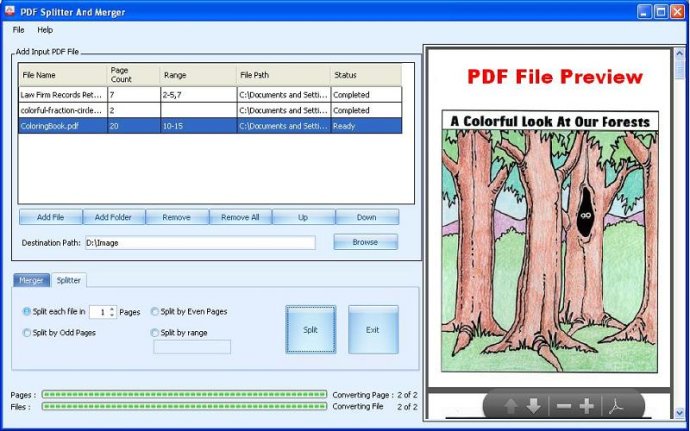
One of the standout features of PDF Split pages is its ability to split PDF documents by page numbers or custom page ranges. This allows you to extract specific pages from a document and save them as individual files. You can also split a file into single pages or sets of pages, or split a page or several pages to an existing PDF file.
In addition to splitting PDFs, PDF Split pages also allows you to delete a page of a PDF file, re-build a PDF file from other PDF files, and append a PDF file to an existing PDF file. This makes it easy to manage and organize your PDF documents any way you choose.
One of the best things about PDF Split pages is that it is a standalone software, meaning that you do not need to have Adobe Acrobat or Reader installed to use it. This makes it a great option for users who do not have access to these programs.
PDF Split pages also offers several merging options. You can merge PDF files in any order, merge multiple PDF files or selected pages from one or more files into a PDF file, and generate a new PDF file by merging one or more PDF documents. You can also assemble new files by appending pages to existing documents, making it easy to create customized PDFs.
Finally, PDF Split pages supports Command Line Operation, which allows you to automate tasks and streamline your workflow. Overall, PDF Split pages is a robust and user-friendly software that offers a wide range of features to help you better manage your PDF documents.
Version 4.0.1.5: Support for all splitting and merging