This software converts PDF files into standalone executable files and lets users protect them with passwords, set viewing time limits, and add user and computer information. Ideal for teachers and other professionals who want to control access to sensitive documents.
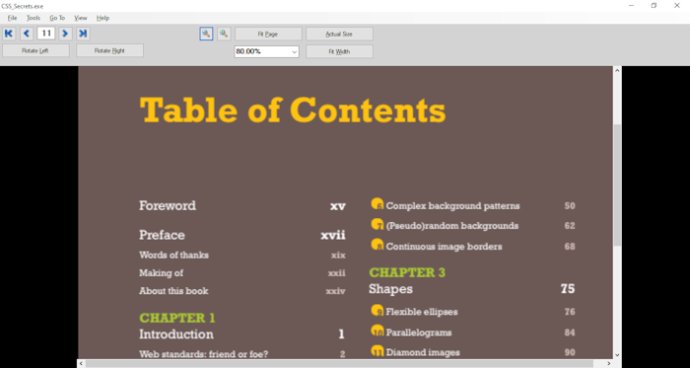
This software is designed to run on any computer with .NET 4.6.1 and Windows, so it's accessible to a broad audience. It's also highly customizable to meet your specific needs. For example, you can password-protect your converted executable, set time and date restrictions, and specify unique machine signatures for more robust security measures. You can even control who is allowed to view your presentation by setting restrictions based on usernames, domain names, or computer names.
Another key feature of Convert PDF to Exe is its robust set of permissions settings. You can specify what functions are available to users when they view your presentation. The converted executable viewer includes many features, such as zoom, draw on the screen, save image, and print. Further customization options include changing the GUI, executable icon, splash screen, messages, image transition effect, stay duration for each slide, and much more.
Additionally, you can encrypt your PDF slideshow, add a password to your converted executable, prevent modification, and add your company logo or a watermark image to your presentation. You can also specify the icon for your converted executable, include customized splash screen and messaging, and restrict access to functions like fullscreen mode, print screen, saving images, document properties, export images, and drawing.
Finally, the software allows you to set maximum view and print times, specify viewing time countdowns, and even expire viewing permissions after the first view. You can also control viewing permissions based on dates, times, and specific usernames, domain names, and computer names. Whether you're creating presentations for business or education purposes, Convert PDF to Exe is a robust and versatile tool with a range of benefits for users of all skill levels.
Version 1.6: Initial version.