PDF To HTML Converter is a tool that batch converts PDF documents to HTML files without the need for any Adobe product. It retains the page layout during conversion.
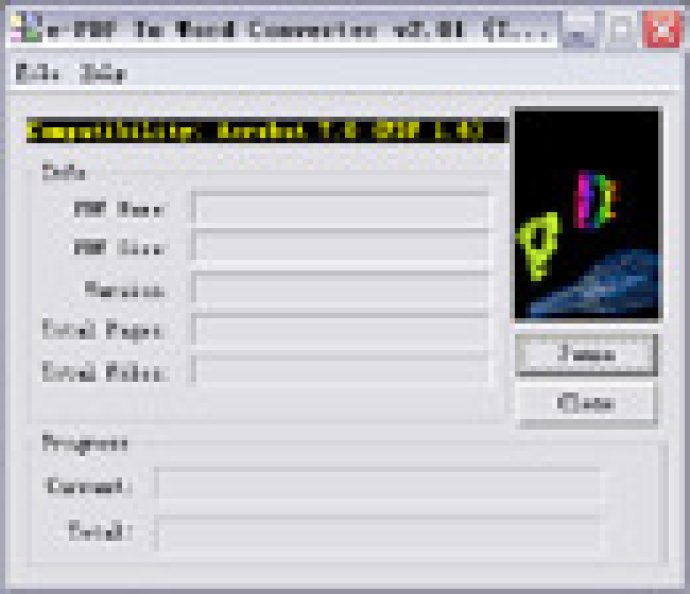
PDF To HTML Converter offers a variety of key features to streamline your workflow. Firstly, it supports PDF to HTML file conversion, allowing you to convert a PDF file into a single continuous HTML page. PDF To HTML Converter processes the conversion at a high speed, and supports command line operation, which is useful for manual use or inclusion in scripts. Furthermore, PDF To HTML Converter automatically links page numbers to all generated pages, optimizes and scales HTML code for different screen resolutions, and accurately preserves Text, Tables, Graphics, and Layout.
This software is easy to use and versatile, allowing you to replace fonts and characters in generated HTML, resize pictures to fit frame borders, generates Navigation, Page Index Bars, and supports multiple document conversions (Batch Processing). The software converts outer fonts into text and embedded fonts into images, and supports drag and drop files and batch conversion. Additionally, PDF To HTML Converter supports PDF1.6 protocol (formerly only supported by Acrobat 7.0) and encrypted PDF files.
Overall, PDF To HTML Converter is an excellent choice for anyone who wants to convert their PDF files to HTML. It offers a wide range of features that make it easy to use and customize, and the software provides quick and accurate conversions every time. Best of all, PDF To HTML Converter is a stand-alone application, so you don't need to install any Adobe products to use it.
Version 2.0: pdf to html, convert pdf to html, extract text from PDF file,batch pdf to html conversion,convert pdf,pdf converter, pdf conversion
Version 1.0: PDF::Converter