Perfect Science Icons is a set of icons for scientific and engineering software development. It includes commonly used symbols such as Test Probe, Molecule, and Retort, which can help create great scientific software faster.
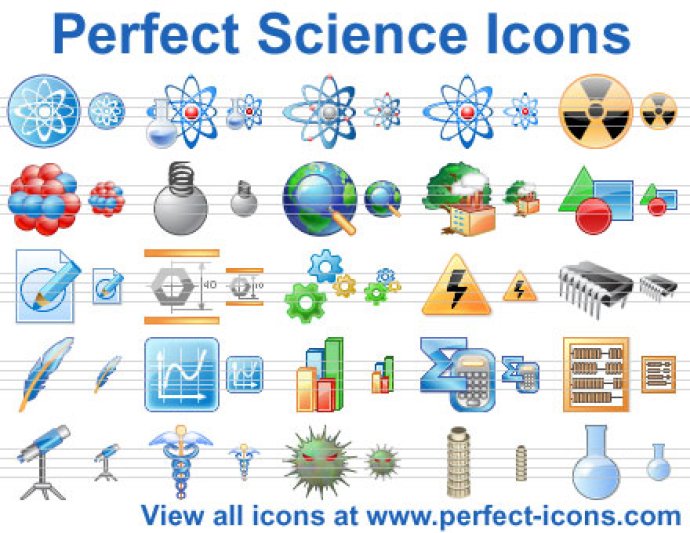
But science projects aren't just about calculations, which is why Perfect Science Icons offers symbols and objects that aren't strictly related to science, such as About, Question, Query, Info, Warning, Help, Search, Hints, Newspaper, Library, and even Telephone Directory, should you need one in your books.
Using Perfect Science Icons can save you time and money spent on ordering or developing your own icons for the project. Designed as a matching set, the icons share common colors and gamut, forming a unique, easily recognizable style. The icons were designed by professional software engineers specializing in Human Interface Development, ensuring their usability. Even in their smallest sizes, the icons from the scientific set are easily recognizable, with neutral colors that are neither too bright nor too dull, causing no eye strain to users of your software.
Perfect Science Icons are available in varying sizes, resolutions, color depths, and styles, making them suitable for a variety of projects. They come in sizes of 16x16, 20x20, 24x24, 32x32, and 48x48 pixels, and are supplied in 16 and 256 colors, as well as slick 32-bit True Color versions (16.7 million colors with transparency). Each icon from the scientific set comes in three states: normal, disabled, and highlighted. Perfect Science Icons are supplied in Windows Icon (ICO), Bitmap (BMP), GIF, and PNG formats.
You can view full-size previews of Perfect Science Icons on the company's website. Overall, if you're in need of professional-looking scientific icons for your project, Perfect Science Icons is definitely worth checking out.
Version 2015.1: New icons were added to the Perfect Science Icons set: map