This software offers an easy one-operation solution to rename, resize, and renumber files, compatible with all file types, and integrated into Windows Explorer. Users can choose to renumber by file time, date picture taken, or alphabetical order, enabling faster organization of files.
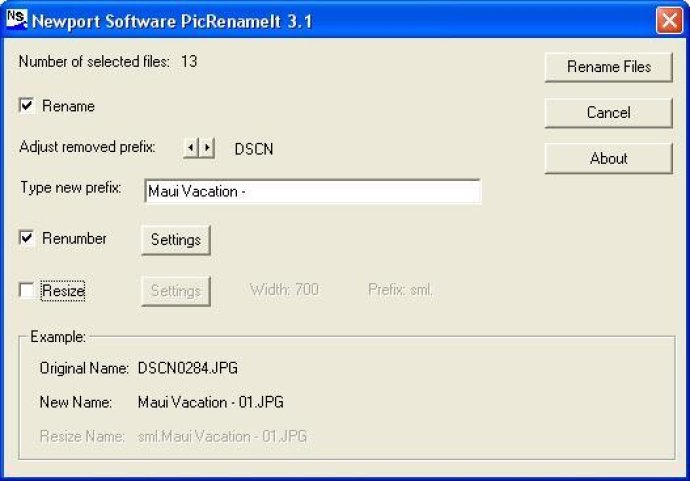
This software offers a variety of features that enable you to rename, renumber, and resize files in just one easy operation. You can integrate it with Windows Explorer, which is Microsoft's file manager. Simply right click on a list of files and select "Rename/Resize with PicRenameIt". Additionally, you can rename a single file or multiple files at one time.
PicRenameIt 3.1 also enables you to resize files to preselected resolutions or custom resolutions while maintaining aspect ratios. It allows you to renumber files by file time, date picture taken, or alphabetical order. You can even rename files, renumber files, and resize files at the same time.
If you have pictures taken with multiple cameras, PicRenameIt can also solve this problem. You can order pictures by the "Date Picture Taken" attribute. It works with all file types and is very easy to use.
One of the biggest issues that users face with digital camera files is that the file names are random and unorganized. PicRenameIt offers a solution that saves time and frustration. Instead of looking at file names such as DSCN0285.JPG, you can rename them to something like Maui Vacation 01.JPG or Disneyland 12-24-01 001.JPG.
PicRenameIt 3.1 is designed to integrate directly with the Windows Explorer. You can select the files you would like to rename, press the right mouse button, and select "Rename with PicRenameIt". The software includes file renumbering capability, and you can enable it with just a click on the "Renumber" check box. PicRenameIt will replace each of the existing file numbers with a new number in sequential order.
In conclusion, PicRenameIt 3.1 is a powerful software program that enables you to manage and organize your digital camera files with ease. With instant software delivery upon receipt of payment, you can start using the software right away. Try it out today and see how it simplifies your file management.
Version 3.1: N/A