Pitch Grid Test software measures pitch-distance recognition ability in cents to evaluate relative pitch sense. The software also measures answering speed to provide crucial feedback for relative pitch training.
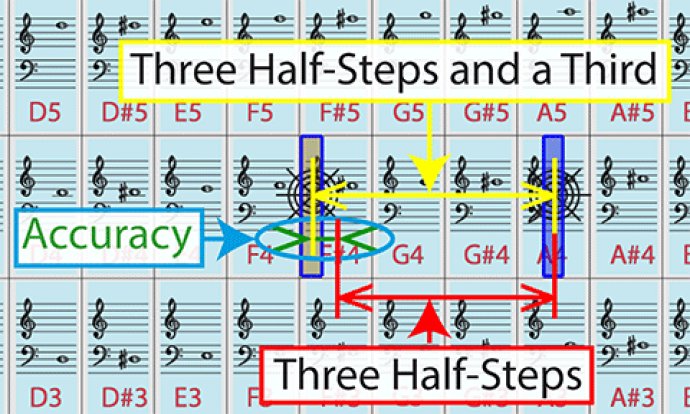
The number of columns in the grid varies depending on the selected grid sensitivity. While 100 cents correspond to 12 columns (chromatic scale), 33 cents correspond to 36 columns. This way, the software assesses pitch-distances beyond half-step precision.
The test begins with a grid sensitivity of 1200 cents (only one column). Therefore, to pass the test, you have to click on the correct row in which the played note was played. After ten questions, the grid sensitivity decreases, and the number of clickable columns increases. This increase in difficulty requires you to listen more carefully to figure out the destination note, leading to longer answer times.
It is important to note that the Pitch Grid Test may look like an absolute pitch test. However, this is a relative pitch test. The last played tone highlights on the grid and becomes your reference tone for the next question. Moreover, to avoid testing grid sensitivities that you have already mastered, the Pitch Grid Test allows you to select the starting grid sensitivity for the test.
If you fail to answer the ten questions for a given grid sensitivity, the test will stop. Your relative pitch score will then be calculated based on the last past grid sensitivity and the maximum time you needed to answer a question. Consequently, to evaluate your relative pitch abilities, the answering speed is also incorporated into the relative pitch indicator.
Overall, the Pitch Grid Test is an excellent software for musicians, music students, and music educators, as it provides a unique and effective method to assess and improve relative pitch skills.
Version 1.02: Consolidation Release with ListeningSingingTeacher's updated common procedures.