This software merges audio or video files, adjusts volume, and converts to mp3 with editable ID3 tags. It ensures consistent and normalized maximum volume for all inputs.
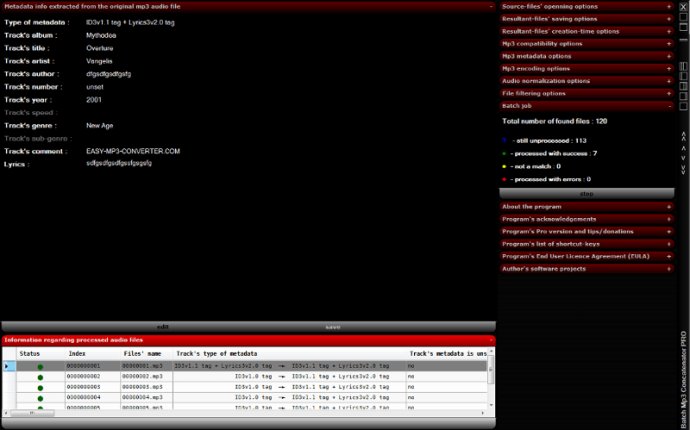
One of the standout features of this software is its ability to normalize the volume of the audio files. This ensures that all files present the same maximum volume, giving you a consistent listening experience. Additionally, the resultant file can have its metadata edited, such as ID3 tags, making it easier to organize and manage your music files.
Another great advantage of this software is its portability. You can run this app directly from a pen drive without any need to install it on your computer. However, if you prefer an installable version, the software also offers that option. The installable version is easier to set up and comes with shortcuts that greatly enhance ease of use.
In conclusion, if you want a software that combines ease of use with powerful features to convert and edit your audio files, this software is definitely worth checking out. Try it today and see how it can help streamline your audio editing and conversion tasks.
Version 1.77: - some minor changes have been made.
Version 1.76: - some minor changes have been made.
Version 1.75: - some minor changes have been made.
Version 1.74: - the interface has been re-structured and the compatibility with other OSes has been enhanced.
Version 1.72: - some minor changes have been undertaken
Version 1.71: - the program now tests what is the best CLR on your system that can run the program and, then, launches the right version of the program.
Version 1.70: - the program now tests what is the best CLR on your system that can run the program and, then, launches the right version of the program.