Print Conductor is a batch printing tool that enables users to print a range of files including PDFs, Office documents, images and drawings. With just three clicks, users can print multiple files at once.
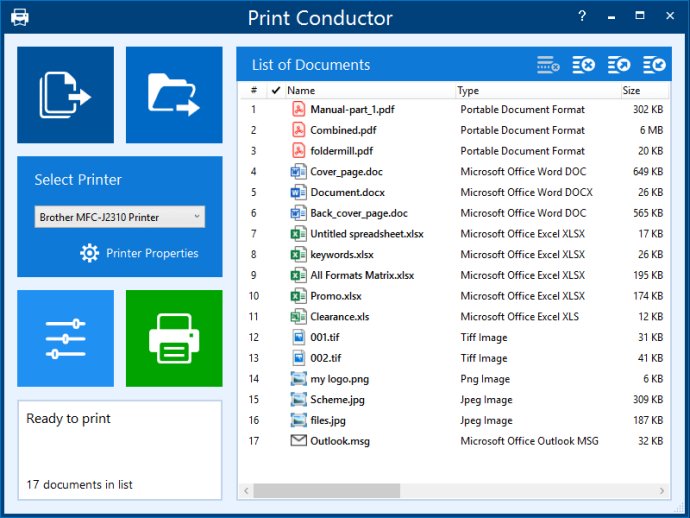
Using Print Conductor is simple and effortless. You can add files to print by selecting them and then clicking on the 'Start Printing' button. The software supports all popular file formats, including PDF files, plain texts, Microsoft Office and OpenOffice documents and presentations, RTF, HTML, MHT, XML files, AutoCAD, Solidworks and Inventor drawings, Visio charts, Photoshop PSD, JPG, TIFF, PNG, PCX, DCX, BMP and JBIG images, WMF and EMF metafiles.
Print Conductor has the capability to print large quantities of documents on any type of printer, be it a desktop printer, network printer, or virtual printer. If you choose Universal Document Converter as your virtual printer, you get the additional benefit of batch converting a range of documents, presentations, worksheets, or drawings to numerous other formats, including PDF, TIFF, JPEG, PNG, GIF, PCX, DCX, or BMP.
The latest version of Print Conductor, v8.1, has an array of new and improved features. It supports new file formats like VCF, EMLX, STP (STEP), EPUB, and PRN. With the software's new features, you can print XLS, XLSX, and CSV files even when you don't have MS Excel. You can also create barcodes and QR-codes as a watermark and add multiple watermarks at once. There's also a new preview pane in the List of Documents, where you can easily see the documents you're printing. You can select color mode for different pages or page ranges, skip blank pages of documents, and set the scale mode for any file in the List of Documents.
Other notable features of Print Conductor include running the software with pre-defined settings and pre-saved lists of documents, the ability to add a multi-line text watermark and new text watermark macros, adjustable time delay before each document is printed, setting the initial folder for Add Documents and Add Folder buttons, and a new Cover page Designer.
All in all, Print Conductor is the perfect tool for anyone who needs to print or batch convert a plethora of files. With its new and improved features, automation, and versatility, it can help you save time and accomplish more with greater ease.
Version 8.1:
New supported file formats: VCF, EMLX, STP (STEP), EPUB, PRN;
Printing XLS, XLSX and CSV file without MS Excel;
Barcodes and QR-codes printing, adding multiple watermarks simultaneously;
Changing opacity for Image watermark;
New Preview pane in the List of Documents;
Other improvements.
Version 8.0.2207:
New supported file types: iCalendar (ICS), Adobe InDesign INDD, KOMPAS-3D, obsolete DOC and XLS.
Print TXT files in "direct" mode.
Set color background for text watermark.
New text watermark macro that adds item number in the List of Documents.
Improved sorting of attachments.
Bug fixes.
Version 8.0.2203.14130:
New supported file types: iCalendar (ICS), Adobe InDesign INDD, KOMPAS-3D, obsolete DOC and XLS.
Print TXT files in "direct" mode.
Set color background for text watermark.
New text watermark macro that adds item number in the List of Documents.
Improved sorting of attachments.
Bug fixes.
Version 8.0.2203:
New supported file types: iCalendar (ICS), Adobe InDesign INDD, KOMPAS-3D, obsolete DOC and XLS.
Print TXT files in "direct" mode.
Set color background for text watermark.
New text watermark macro that adds item number in the List of Documents.
Improved sorting of attachments.
Bug fixes.
Version 8.0.2112:
New supported file types: iCalendar (ICS), Adobe InDesign INDD, KOMPAS-3D, obsolete DOC and XLS.
Print TXT files in "direct" mode.
Set color background for text watermark.
New text watermark macro that adds item number in the List of Documents.
Improved sorting of attachments.
Bug fixes.
Version 8.0:
Printing DOC, DOCX, and RTF files without Microsoft Word;
Printing EML, MSG message files without Microsoft Outlook;
Redesigned Advanced Settings panel;
Options to export/import settings profiles;
Ability to skip repeated pages;
Localization to Swedish and Arabic;
Other improvements.
Version 7.1.2104.5100:
Ability to change print job name when printing in Single print job mode
Using different input printer trays in Single print job mode
Change the TEMP folder for temporary files
Keep source files available for editing when printing
Validation of printer status for each newly printed file
And more
Version 7.1.2104:
Ability to change print job name when printing in Single print job mode
Using different input printer trays in Single print job mode
Change the TEMP folder for temporary files
Keep source files available for editing when printing
Validation of printer status for each newly printed file
And more
Version 7.1: New post processing actions: move, copy or delete files after printing; New custom page zoom feature; Printing headings of Excel spreadsheets; Loading files from selected folders at start-up; New supported file types: iCalendar (ICS), Adobe InDesign INDD, KOMPAS-3D, obsolete DOC and XLS; And more
Version 7.0.2005: New graphical interface; New smart file processing core; New Advanced Settings tab; New supported formats: Outlook PST, OST, DICOM; Ability to print files in single print job mode; Printing several pages on a single paper sheet; Adding page numbers and file names via text watermark and more