Quickly print or save selected text from Windows programs with a system tray utility. Simply right-click the icon and select an option from the menu to generate output directly from your app.
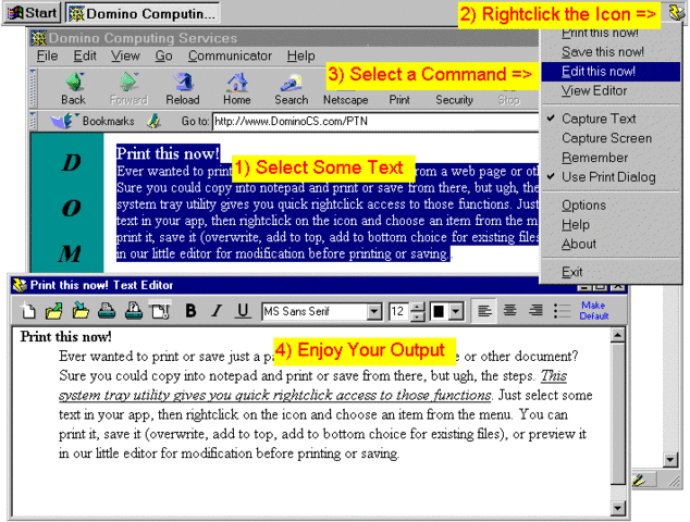
Gone are the days of copying and pasting selected text into a new document or email just to print or save it. With this utility, all you have to do is select the desired text within your app, rightclick on the utility icon, and choose from the menu options. It's that simple!
Whether you're a student making notes or a busy professional needing to print or save important information, this tool will save you time and hassle. I highly recommend giving it a try - you won't be disappointed!
Version 4.7: N/A